When it comes to optimizing your PC’s cooling system, every component—from the CPU cooler to case fans—plays a critical role. Among the often-overlooked choices are reverse fans and regular fans, two designs with distinct purposes and performance characteristics. In this guide, we’ll dissect their differences, use cases, and how GameMax’s innovative offerings can elevate your setup, whether you prioritize airflow, aesthetics, or specialized cooling.

Regular Fans:
These are the standard case fans you’ll find in most PCs. Designed with a forward-curved blade profile, they push air in one direction: from the fan’s intake side to the exhaust side. The blades are angled to create positive pressure, making them ideal for both intake (drawing cool air into the case) and exhaust (pushing hot air out).
Example: The GameMax GMX-WFBK-PWM features a classic 9-blade design with a hydraulic bearing, offering quiet operation (33.7dB) and adjustable speeds (800–1600 RPM) for balanced cooling.
Reverse Fans:
As the name suggests, reverse fans have inverted blade angles and airflow direction. Their blades are curved to pull air from the opposite side of a regular fan, making them specialized for intake in tight or unconventional spaces. Instead of pushing air forward, they draw air from the “rear” of the fan (the side where the motor is located).
Example: The GameMax FN12A-S8I-R is a reverse-blade fan designed explicitly for air intake in the power supply shroud or bottom plate of the case, where traditional fans might struggle with restricted space or awkward positioning.
| Feature | Regular Fans | Reverse Fans |
|---|---|---|
| Blade Design | Forward-curved for standard pressure/airflow. | Inverted blades for specialized intake scenarios. |
| Airflow Direction | Intake (front to back) or exhaust (back to front). | Specifically optimized for intake in tight spaces. |
| Ideal Placement | Front, top, or rear of the case; radiators/heatsinks. | Bottom of the case, power supply shrouds, or areas with inverted airflow needs. |
| Pressure vs. Flow | Balanced for general cooling; high-static-pressure models for radiators. | Prioritize drawing air into confined areas with low obstruction. |
| Aesthetics | Wide range of RGB options (e.g., ARGB rings, diffused lighting). | Often paired with reverse blade designs for unique visual appeal (e.g., infinity mirror effects in GameMax’s FN12A-S2I-R). |
Reverse fans shine in specific scenarios where traditional airflow paths are suboptimal:

Bottom-Case Intake: Many modern cases have a bottom chamber for the power supply or storage drives, which can accumulate heat. Reverse fans like the FN12A-S8I-R pull cool air from the bottom without requiring the fan to be “flipped” awkwardly, ensuring efficient intake even with dust filters or limited clearance.
Power Supply Shrouds: These enclosed spaces often lack direct airflow. Reverse blades draw air into the shroud to cool components like SSDs or the PSU itself, preventing heat buildup that can throttle performance.
Custom Loop Cooling: In complex liquid cooling setups, reverse fans can complement radiator placement by providing intake from unconventional angles, balancing positive and negative pressure in the case.
Regular fans remain the workhorse for most cooling needs:
Standard Intake/Exhaust: Front-mounted regular fans (e.g., GameMax FN12A-S5 with ARGB lighting) draw cool air into the case, while rear or top-mounted fans exhaust hot air. This setup is straightforward and works for most mid-tower and full-tower cases.
High-Performance Cooling: Models like the Tornado T12 ARGB-R (from GameMax’s ARGB Force series) feature 24 ARGB LEDs, 2200 RPM speeds, and 66.89 CFM airflow, making them ideal for high-load systems (e.g., gaming PCs or workstations) that need aggressive cooling with synchronized RGB effects.
Radiator Cooling: Regular fans with high static pressure (e.g., 1.98mm H2O in the FN12A-N2-R) are perfect for pushing air through dense radiator fins, ensuring efficient heat dissipation for CPU or GPU liquid coolers.
Both fan types leverage modern technologies for quiet operation and longevity:
Bearings: Most GameMax fans use hydraulic or rifle bearings, reducing friction and noise. Reverse fans like the FN12A-S2I maintain low noise (25dB) even in tight spaces, while regular high-speed fans like the Tornado T12 use rubber pads to dampen vibrations.
Connectivity: Both support PWM speed control (4-pin connectors) for automatic temperature adjustment, and many reverse/regular fans offer ARGB synchronization (5V 3-pin headers) for seamless lighting integration with motherboards (ASUS Aura, MSI Mystic Light, etc.).
Assess Your Case Design:
If your case has a bottom intake or power supply shroud, add 1–2 reverse fans (e.g., KF300R BK 3-in-1 kit) for targeted cooling.
For standard front/top/rear slots, use regular fans (e.g., RC300 ARGB kit) for balanced airflow.
Prioritize Performance Needs:
Gaming/overclocking? Opt for high-RPM regular fans like the Tornado T12 for max airflow.
Quiet builds? Reverse fans with low-noise bearings (e.g., FN-12Rainbow-Q-Infinity) are ideal for subtle intake without noise.
Aesthetics Matter:
Reverse fans often feature unique designs (infinity mirrors, reversible blades in black/white) to match modern cases, while regular fans offer vibrant ARGB effects for bold builds.
Reverse fans and regular fans are not competitors but complementary tools in your cooling arsenal. Regular fans handle the bulk of intake/exhaust and high-performance cooling, while reverse fans solve specialized airflow challenges in tight or enclosed spaces. By mixing and matching GameMax’s versatile lineup—from the reverse-blade FN12A-S8I-R to the high-speed Tornado T12 ARGB-R—you can create a system that’s both efficient and visually striking.
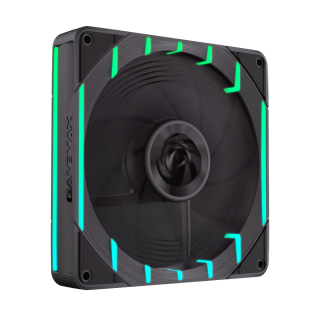
• Stunning ARGB Lighting:24 ARGB LEDs create a unique GAMEMAX claw mark effect. Supports motherboard - synchronized lighting adjustment, adding esports aesthetics to your PC case.
• Powerful Cooling:With PWM temperature control, it reaches a high speed of 2200RPM and provides a strong airflow of 66.89CFM, ensuring stable operation of the host under heavy loads.
• Silent & Noise - Reducing:The nine - bladed scythe - shaped fan blades, combined with optimized spacing, reduce turbulence, achieving over 20% noise reduction for quiet and efficient cooling.
• Long - lasting Durability:Upgraded 32.2MM magnetic ring, paired with a dust - proof hydraulic bearing, extends the lifespan by 10,000 hours, offering low - noise operation and anti - resonance performance.
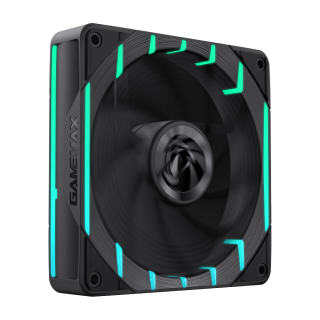
• Stunning ARGB Lighting:24 ARGB LEDs create a unique GAMEMAX claw mark effect. Supports motherboard - synchronized lighting adjustment, adding esports aesthetics to your PC case.
• Powerful Cooling:With PWM temperature control, it reaches a high speed of 2200RPM and provides a strong airflow of 66.89CFM, ensuring stable operation of the host under heavy loads.
• Silent & Noise - Reducing:The nine - bladed scythe - shaped fan blades, combined with optimized spacing, reduce turbulence, achieving over 20% noise reduction for quiet and efficient cooling.
• Long - lasting Durability:Upgraded 32.2MM magnetic ring, paired with a dust - proof hydraulic bearing, extends the lifespan by 10,000 hours, offering low - noise operation and anti - resonance performance.