Choosing the right PC case is a critical step in building or upgrading your computer. The case not only houses and protects your components but also affects airflow, cooling efficiency, and the overall aesthetics of your build. With numerous options available on the market, selecting the perfect case can be overwhelming. This guide will walk you through the essential factors to consider, helping you make an informed decision.
The form factor of your PC case should match the size of your motherboard. Common motherboard sizes include ATX, Micro-ATX, and Mini-ITX.
ATX Cases: These are the most common and offer ample space for larger components, multiple storage drives, and extensive cooling solutions. They are suitable for users who want a robust build with plenty of room for upgrades.
Micro-ATX Cases: Slightly smaller than ATX cases, Micro-ATX cases are a good choice if you need a more compact build but still want the flexibility to add multiple components. They typically offer fewer expansion slots and drive bays compared to ATX cases.
Mini-ITX Cases: Ideal for compact and portable builds, Mini-ITX cases are designed for smaller motherboards and components. These cases are perfect for users who want a small form factor PC for limited space or on-the-go use.
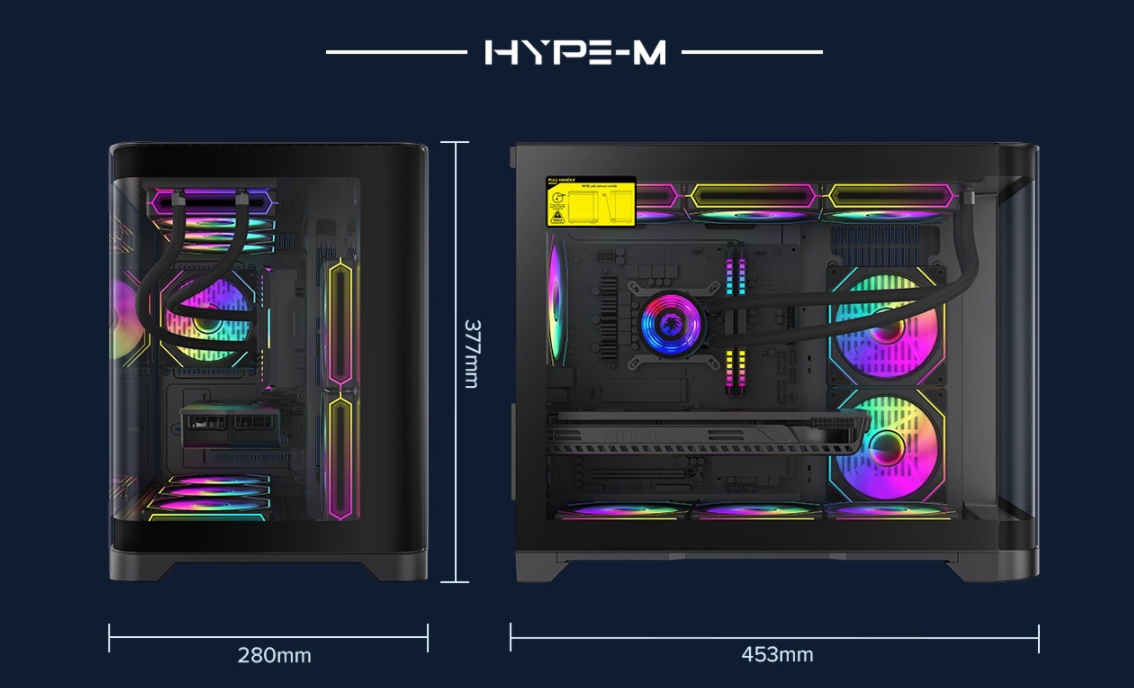
Effective cooling is crucial for maintaining system performance and longevity. When choosing a PC case, consider the following cooling features:
Fan Mounts and Radiator Support: Look for cases that offer multiple fan mounts and support for various radiator sizes. This ensures you can install the necessary cooling solutions, whether you're using air or liquid cooling.
Airflow Design: Cases with good airflow design have strategically placed vents and mesh panels that allow for optimal airflow. This helps in dissipating heat efficiently and keeping your components cool.
Pre-installed Fans: Some cases come with pre-installed fans, which can be a cost-effective feature. Check the number and size of these fans and their configuration to ensure they meet your cooling needs.
The build quality and material of the case affect both its durability and aesthetics. Common materials include:
Steel: Steel cases are sturdy and offer good protection for your components. They are often used in mid and full-tower cases.
Aluminum: Aluminum cases are lighter and often have a more premium feel. They are durable and can provide better cooling performance due to their heat dissipation properties.
Tempered Glass: Many modern cases feature tempered glass panels that offer a stylish look and showcase your build. Ensure that the glass is well-secured and doesn't affect airflow.
Plastic: Plastic is commonly used in budget cases. While it can be less durable than metal or glass, it can still be a viable option depending on your needs and budget.
Your case should accommodate your current components and offer room for future upgrades. Consider:
Drive Bays: Check the number and types of drive bays available for HDDs and SSDs. Ensure that the case can accommodate your current storage needs and allow for future expansions.
Expansion Slots: Look at the number of expansion slots for adding extra components like GPUs, sound cards, and other PCIe devices. A case with multiple expansion slots provides flexibility for future upgrades.
Cable Management: A case with good cable management options helps keep your build organized and improves airflow. Look for features like cable routing holes, Velcro straps, and cable channels.

The appearance of your PC case can significantly impact the look of your build. Consider the following aesthetic features:
Color and Design: Cases come in various colors and designs, from sleek and minimalist to bold and flashy. Choose a design that complements your setup and personal style.
RGB Lighting: Many cases feature built-in RGB lighting or support for RGB components. This can enhance the visual appeal of your build and allow you to customize lighting effects.
Glass Panels: Cases with glass panels offer a clear view of your components and lighting. Make sure the glass is tempered and securely mounted to avoid potential damage.
Your budget plays a crucial role in determining which case is right for you. Higher-end cases often come with premium materials, advanced cooling options, and additional features. However, there are also many budget-friendly options that offer good performance and build quality. Determine your budget and prioritize features that are most important to you.
Before purchasing a case, ensure that it is compatible with your components. Check the dimensions of your GPU, CPU cooler, and PSU to make sure they fit within the case. Additionally, ensure that the case supports your motherboard size and has adequate clearance for all components.
Choosing the right PC case involves balancing factors such as form factor, cooling, build quality, expansion potential, aesthetics, and budget. By considering these aspects, you can find a case that not only meets your current needs but also provides room for future upgrades. Whether you’re building a high-performance gaming rig or a sleek office PC, selecting the right case is essential for achieving the best performance and appearance.