Building a custom PC is an exciting journey, but one of the most common questions that builders face is: What size PC case do I need? Choosing the right case is more than just finding something that looks good—it needs to fit your components, provide adequate cooling, and have room for future upgrades. Whether you're a gamer, content creator, or just building a home office PC, selecting the right case size is crucial.
In this guide, we’ll break down the different types of PC cases, explain how to choose the perfect one for your needs, and recommend some top-quality cases from GameMax, a brand known for high-performance and aesthetically pleasing PC cases.
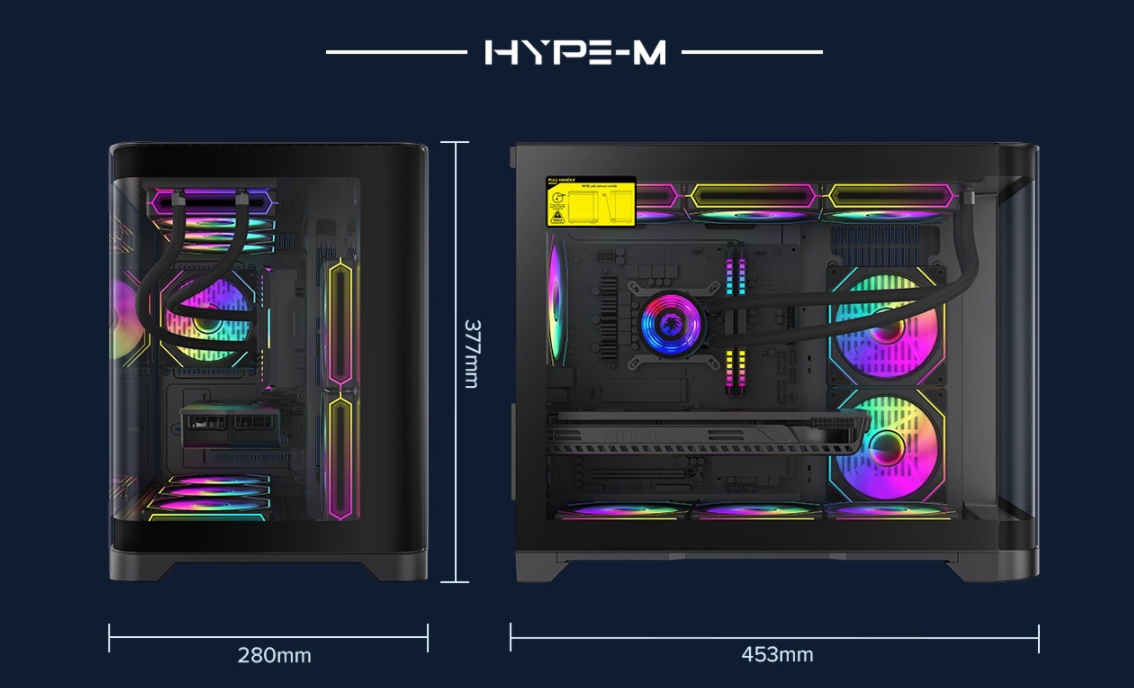
PC cases come in several standard sizes, and each size supports different motherboard formats, cooling solutions, and expansion capabilities. Here are the most common types:
Full tower cases are the largest PC cases, typically measuring 22 inches or more in height. They support the biggest motherboards, including E-ATX and XL-ATX, and can accommodate high-end components like multiple GPUs, large liquid cooling systems, and plenty of storage drives.
High-performance gaming rigs
Servers or workstations
Extreme overclocking with water cooling
The GameMax Predator is designed for serious enthusiasts. It offers ample space for liquid cooling, extended graphics cards, and even dual power supplies. The Predator is ideal if you're building a no-compromise, high-performance system.
Mid tower cases are the most popular choice for most PC builders. They stand around 18-20 inches tall and support ATX, Micro-ATX, and sometimes Mini-ITX motherboards. These cases offer a balance between size and expansion capabilities, making them ideal for most gaming and productivity builds.
Gaming PCs
Standard home or office builds
Moderate overclocking with air or water cooling
The GameMax F15 is a sleek and compact mid-tower that still offers plenty of room for powerful components. With support for ATX motherboards, multiple cooling options, and tempered glass side panels, it’s perfect for gamers and professionals who want performance without the bulk.

Mini tower cases are smaller than mid towers, typically supporting only Micro-ATX and Mini-ITX motherboards. These cases are more compact, making them a great option for users who need a smaller footprint without sacrificing too much in terms of performance.
Budget gaming PCs
Office PCs
Small workstations
The GameMax N50 is a compact and stylish mini tower that supports Micro-ATX motherboards. Despite its smaller size, it offers decent airflow and cooling options, along with enough room for a standard-sized GPU. It’s an excellent choice for budget-conscious builders who still want a reliable and good-looking PC.
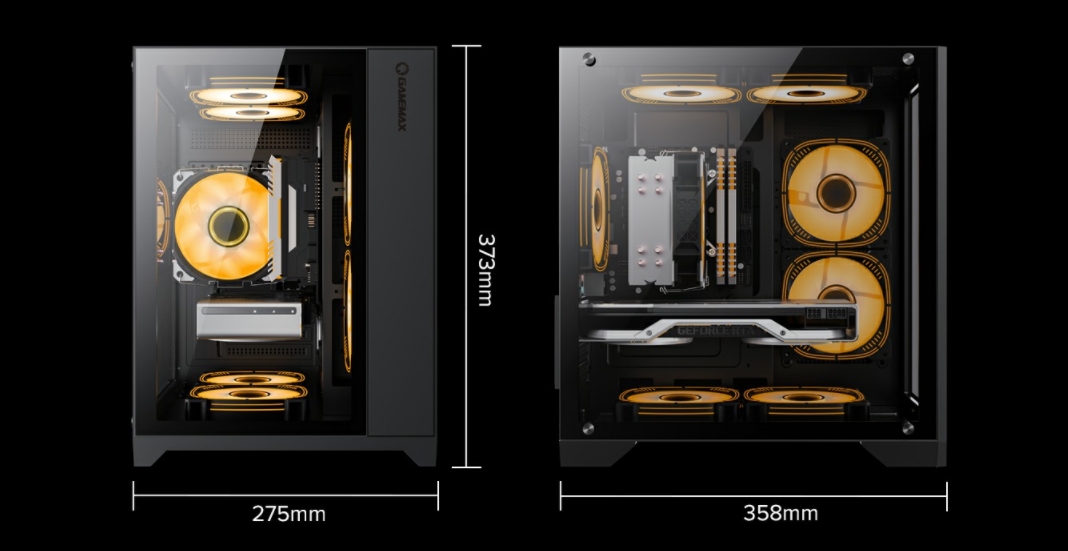
For those who want the smallest possible build without sacrificing power, the Mini-ITX case is the best option. These cases support only Mini-ITX motherboards and are ideal for building portable gaming rigs or home theater PCs (HTPCs).
Portable gaming setups
Small form factor (SFF) builds
Home theater PCs
The GameMax M909 is a Mini-ITX case that packs a punch in a small form factor. With its excellent build quality, customizable RGB lighting, and support for high-end components, it’s ideal for those who want a powerful PC in a compact case.

When determining the right size for your PC case, you’ll need to consider several key factors beyond just the form factor of the motherboard.
Make sure the case you choose supports the size of your motherboard (ATX, Micro-ATX, Mini-ITX) and has enough room for your CPU cooler, GPU, and power supply. Larger cases tend to offer more flexibility for future upgrades, such as adding more hard drives or upgrading to a larger GPU.
A good PC case provides adequate airflow or supports liquid cooling to keep your components at optimal temperatures. Smaller cases, like Mini-ITX or Mini Tower cases, may have limited cooling options, so ensure the case supports enough fans or radiators for your cooling needs.
For instance, the GameMax Abyss offers extensive cooling capabilities with support for both air and water cooling systems, making it a great choice for gamers who push their systems to the limit.
A clean build not only looks better but also allows for better airflow. Many mid-tower and full-tower cases offer dedicated spaces behind the motherboard tray for cable management, making it easier to keep your build tidy.
Today’s PC cases are not just functional—they're also a big part of your setup’s overall aesthetic. Look for cases with tempered glass panels, RGB lighting, and stylish designs that match your taste. GameMax offers a variety of cases with customizable lighting options, such as the GameMax Infinity, which features an ARGB front panel for a stunning visual effect.
If you plan to upgrade your system in the future, you’ll need a case with enough room for additional hard drives, SSDs, or even a second graphics card. Full tower and mid-tower cases typically offer more room for expansion than smaller cases.
When it comes to choosing a PC case, GameMax offers a wide range of options that cater to every builder’s needs, from budget-friendly cases to high-end, performance-driven designs. Known for their excellent build quality, stylish designs, and attention to cooling and airflow, GameMax cases are a great choice for gamers, professionals, and enthusiasts alike.
Whether you’re building a budget gaming PC, a small form factor setup, or a high-performance workstation, GameMax has the perfect case to suit your needs.
So, what size PC case do you need? The answer depends on your specific needs and preferences. For most gamers and home users, a mid-tower case like the GameMax F15 provides the perfect balance of size, performance, and upgrade potential. If you're looking for a more compact build, consider a Mini-ITX case like the GameMax M909, which combines portability with powerful performance.
No matter which size you choose, GameMax offers a wide variety of high-quality, well-designed cases to help you build the PC of your dreams.
