When it comes to choosing a keyboard, the debate between 60% keyboards and full-size models often leaves users scratching their heads. Both options have distinct advantages and drawbacks, catering to different needs and preferences. Whether you’re a gamer, a programmer, a student, or someone who just types emails, understanding the key differences can help you make an informed decision. Let’s break down everything you need to know.
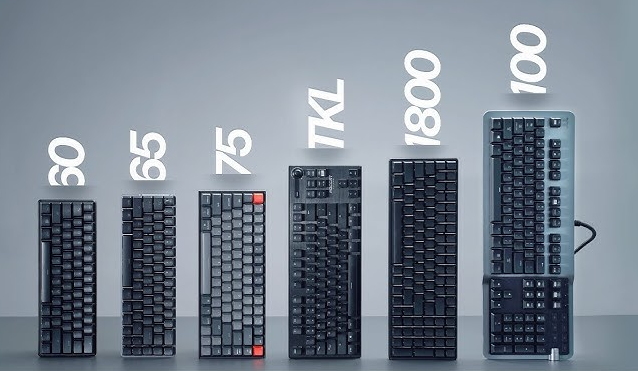
The first thing you’ll notice between a 60% keyboard and a full-size keyboard is their physical footprint, and this difference shapes nearly every other aspect of their performance.
A 60% keyboard is a compact marvel, stripped down to the essentials. It includes only the alphanumeric keys, a few modifiers (like Shift and Ctrl), and no dedicated function row (F1-F12), numeric keypad, navigation cluster (arrow keys, Home, End, Page Up/Down), or even a Caps Lock indicator light in many cases. This minimalist design reduces its width by roughly 40% compared to a full-size model, making it ideal for small desks, tight workspaces, or users who prefer a clutter-free setup. Its portability is a standout feature—easy to slip into a backpack for travel or use in coffee shops.
On the flip side, a full-size keyboard is the traditional workhorse, boasting a complete layout. It includes all the keys you’d expect: the alphanumeric section, a full function row, a dedicated numeric keypad (great for spreadsheets or data entry), a navigation cluster with arrow keys, and often extra media controls (volume knobs, play/pause buttons) or macro keys. This comprehensive design means it takes up significantly more space on your desk, but it leaves nothing to the imagination in terms of key availability.
The size difference directly impacts functionality, and this is where the two types diverge most sharply.
60% keyboards require users to adapt to “layered” functionality. For example, arrow keys, F-keys, and other navigation tools are often accessed by holding a modifier key (like FN) and pressing a specific alphanumeric key. This learning curve can be frustrating at first—you might find yourself fumbling for the right combination—but many users eventually memorize the shortcuts and even prefer the efficiency. The trade-off is a cleaner typing experience with less hand movement between keys, which some typists find more comfortable over long sessions.
Full-size keyboards, by contrast, offer immediate access to every key. There’s no need to remember shortcuts: the arrow keys are always there, the numeric keypad is ready for quick calculations, and the F-keys are a single press away. This makes them more intuitive for beginners or anyone who relies heavily on specialized keys—think accountants crunching numbers, video editors using F-key shortcuts, or gamers who need instant access to macros.
How each keyboard performs depends largely on your use case. Let’s break it down by common activities:
Typing: 60% keyboards shine for pure typing tasks once you master the layers. The compact layout keeps your hands closer together, reducing strain during marathon typing sessions. Full-size models, however, offer more key separation, which some users find less cramped, especially for touch typing.
Gaming: Gamers are divided here. 60% keyboards save desk space for larger micepads, a boon for FPS players who need wide mouse movement. But MMO or strategy gamers often miss the dedicated macro keys and numeric keypad of full-size models. Wireless 60% options also appeal to gamers seeking a clutter-free setup, though latency is rarely an issue with modern models.
Productivity: If your work involves spreadsheets, data entry, or frequent use of F-keys (e.g., in Excel, Photoshop, or coding IDEs), a full-size keyboard is likely more efficient. The numeric keypad alone can cut down on time spent navigating on-screen number pads. For writers, programmers, or students who primarily type text, a 60% keyboard’s portability and space-saving design may be worth the adjustment.
Both keyboard types offer similar durability, with most mechanical models lasting 50 million keystrokes or more. The difference lies in customization:
60% keyboards are a favorite among enthusiasts. Their smaller size makes them easier to modify with custom keycaps, and the compact design often serves as a blank canvas for unique aesthetics. They’re also lighter, making them easier to transport to LAN parties or coworking spaces.
Full-size keyboards offer more built-in features, like dedicated media controls, USB passthrough ports, or ergonomic designs with wrist rests. While they can be customized, their larger size makes swapping keycaps or modifying internals slightly more cumbersome.
Opt for a 60% keyboard if: You value desk space, portability, or a minimalist aesthetic. You’re comfortable learning shortcuts, primarily type text, game casually, or use your keyboard on the go.
Opt for a full-size keyboard if: You rely on numeric keypads, F-keys, or dedicated media controls. You prefer intuitive, no-learning-curve functionality, work with spreadsheets or design software, or need extra features for gaming or productivity.
There’s no universal “better” option—choosing between a 60% keyboard and a full-size model comes down to your habits, workspace, and priorities. If you’re stuck, consider your daily tasks: do you reach for the numeric keypad multiple times a day, or would you prefer a sleeker setup? Test both if possible—many users are surprised by how quickly they adapt to a 60% layout, while others can’t imagine life without a full-size keyboard’s convenience.
Ultimately, the best keyboard is the one that fits your workflow.