When it comes to building or upgrading a PC, the 120mm PC case fan stands out as one of the most popular and versatile cooling solutions. Striking a balance between airflow, noise levels, and compatibility, these fans are an essential component in many PC builds.
When selecting a 120mm fan, consider the following features:
Measured in CFM (Cubic Feet per Minute), higher airflow ensures better cooling performance.
Look for fans with a balance between airflow and noise, typically around 40–70 CFM for most builds.
Essential for fans mounted on radiators or air coolers, static pressure ensures air moves effectively through dense components.
Quiet fans operate at 25–30 dBA or lower. Models with advanced bearings or rubber mounts help minimize noise.
PWM (Pulse Width Modulation) fans allow dynamic speed adjustments, ensuring the fan runs quietly under low loads and ramps up during intense tasks.
Many 120mm fans feature RGB or ARGB lighting, making them a popular choice for enhancing aesthetics in gaming builds.

Intake Fans: Mounted at the front or bottom of the case, they pull cool air into the system.
Exhaust Fans: Mounted at the rear or top, they push hot air out of the case.
Commonly used on 120mm or 240mm radiators in liquid cooling systems. Their static pressure ensures efficient cooling of the radiator fins.
Many CPU air coolers use 120mm fans for excellent cooling while maintaining compatibility with most cases.

GameMax FN12A-S2I-R, Reverse 120mm Black frame ARGB Fan-Reverse Fan Blade for Power Supply Shroud /Bottom plate of Case for Air Intakes!
• Infinity mirror look all around.
• 120mm full function ARGB PWM fan
• The intelligent temperature controls the speed at 800~1600±10% RPM, by linking to the motherboard PWM 4pin socket, so the fan speed auto controlled and keeps the fans quiet.
• Embedded magnetic Fluid Dynamic Bearing to provide stability, durability, and longevity.
• 24 LEDs in each fan,Center 8pcs, Outer ringg 16pcs.
• 【Reverse Blade of Fan】 Reverse Fan Blade for Power Supply Shroud /Bottom plate of Case for Air Intakes, to additional increase airflow from bottom to vertical chassis design type.

GameMax FN12A-S2I, 120mm Black frame ARGB Fan,120mm Computer case fan!
• Infinity mirror look all around.
• 120mm full function ARGB PWM fan
• The intelligent temperature controls the speed at 800~1600±10% RPM, by linking to the motherboard PWM 4pin socket, so the fan speed auto controlled and keeps the fans quiet.
• Embedded magnetic Fluid Dynamic Bearing to provide stability, durability, and longevity.
• 24 LEDs in each fan,Center 8pcs, Outer ringg 16pcs.

The FN-12Rainbow-Q-Infinity is a stylish 120mm fan featuring a striking outer quad-ring light and an infinity mirror center effect, delivering vibrant ARGB lighting.
• Silent Operation – Hydraulic bearing ensures quiet performance at just 22dB(A).
• ARGB Compatibility – Supports 5V 3-pin Addressable headers, powered by standard 3-pin fan connector.
• Dynamic Lighting – Multiple effects when synced via AURA SYNC or HUB controller.
• Anti-Vibration Design – Rubber pads minimize vibration for stable performance.
• Versatile Cooling – Ideal for chassis, CPU coolers, or water-cooling radiators.

Brand new for GameMax FN-12RAINBOW-N are proud to introduce the GameMax FN-12RAINBOW-N Rainbow Dual-Ring 12cm Fan, it is an hydraulic bearing silent fan allowing for a quiet operation during use with a noise level of approx
• 25dB(A), it comes with 5V Addressable 3pin Header and the fan is powered by a regular 3pin connector
• It comes with various lighting effects when it is synced using an AURA connector, creating a unique look
• The rubber gasket increases the reduction of vibration from the fans movement
• With the even increasing need for the cooling of computer components, due to the increased performance, the FN-12RAINBOW-N gives user an affordable solution, the built in LEDs allow you with the customisation of your computer system via AURA SYNC or HUB controller, The Rainbow is an ideal upgrade to help cool various components within your computer, simply attach to a suitable CPU cooler to the chassis or to replace the fans on your water-cooling radiator.
• In line with the GameMax ethos this case offers style, performance and the ultimate experience.

Dual Ring Big bowl ARGB fan Silent and with unique design.
• The fan blade can be disassembled for easy cleaning of dust.
• Bowl design Wind pressure is large; suspended fan blade design, large air volume (fan blades are larger than traditional aperture fans).
• The sickle type design is matched with the floating fan blade, which increases the air intake side and can also enter the wind
• The traditional fan can only enter the wind from the front
• Refer to the edge of the “Owl” fan frame for improvement (GameMax patents).
• Ultra-thin design, 20% lower than conventional fans.
• Support ASUS/MSI/Gigabyte RGB-SYNC mode (to be together with correct controller).

GameMax FN-12RAINBOW-D Rainbow Dual-Ring 120mm RGB Case Fan, it is an hydraulic bearing silent fan allowing for a quiet operation during use with a noise level of approx
• 25dB(A), it comes with 5V Addressable 3pin Header and the fan is powered by a regular 3pin connector
• It comes with various lighting effects when it is synced using an AURA connector, creating a unique look
• The rubber gasket increases the reduction of vibration from the fans movement.
• With the even increasing need for the cooling of computer components, due to the increased performance.
• The FN-12RAINBOW-D gives user an affordable solution, the built in LEDs allow you with the customisation of your computer system via AURA SYNC or HUB controller
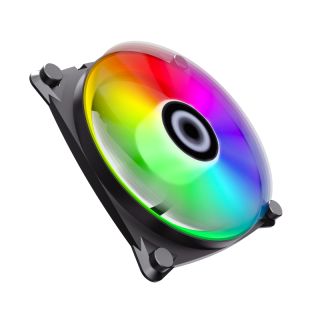
Centre inner ARGB light Big bowl ARGB fan. Silent and with unique design.
• The fan blade can be disassembled for easy cleaning of dust.
• Bowl design Wind pressure is large; suspended fan blade design, large air volume (fan blades are larger than traditional aperture fans).
• The sickle type design is matched with the floating fan blade, which increases the air intake side and can also enter the wind
• The traditional fan can only enter the wind from the front
• Refer to the edge of the “Owl” fan frame for improvement (GameMax patents).
• Ultra-thin design, 20% lower than conventional fans
• Support ASUS/MSI/Gigabyte RGB-SYNC mode (to be together with correct controller)

GameMax Haze Rainbow ARGB 12cm Fan, it is an hydraulic bearing silent fan, allowing for a quiet operation during use with a noise level of approx
• 25dB(A), it comes with a 5V Addressable 3pin AURA M/F connector and the fan is powered by a 3pin and 4pin morex power connector
• There is 15pcs Addressable ARGB leds on the frame of Fan, It comes with various lighting effects when it is synced using an ARGB HUB or Mobo Aura header, creating a unique look
• The noise killing gasket increases the reduction of vibration from the fans movement.
• In line with the GameMax ethos this case offers style, performance and the ultimate experience.

Brand new for FN-12Rainbow-C9-Infinity ARGB 120mm Fan, it is with infinity light effect in the center of the fan, and a hydraulic bearing silent fan allowing for a quiet operation during use with a noise level of approx
• 25dB(A), it comes with a 5V Addressable 3pin Header and the fan is powered by a regular 3pin connector
• It comes with various lighting effects when it is synced using an AURA connector, creating a unique look
• The rubber gasket increases the reduction of vibration from the fan movement
• With the ever-increasing need for the cooling of computer components, due to the increased performance, the FN-12RAINBOW-Infinity gives the user an affordable solution, the built-in LEDs allow you the customization of your computer system via AURA SYNC or HUB controller, The Rainbow is an ideal upgrade to help cool various components within your computer, simply attach to a suitable CPU cooler to the chassis or to replace the fans on your water-cooling radiator.
• In line with the GameMax ethos, this case offers style, performance, and the ultimate experience.

GameMax FN12A-S5, 120mm Black frame ARGB Fan - High-Performance Cooling Fan for PC Case
• 【Intelligent Speed Control】120mm full function ARGB PWM fans
• The intelligent temperature controls the speed at 800~1600±10% RPM, by linking to the motherboard PWM 4pin socket, so the fan speed auto controlled and keeps the fans quiet
• 【Inner And Outer Light】Addressable RGB LEDs can be controlled by ARGB remote controller, Multiple ARGB light modes and speeds, provide colorful streamer lighting effects
• creating a practical and beautiful cooling system
• You also can turn on / off the fan light effect and switch the fan hub ARGB signal to the motherboard 5V ARGB port by AURA Sync Mode
• 【Shockproof Design】The fan frame is fixed on both sides with 8 pieces of shock-absorbing rubber pads
• The rubber soft material which is not easy to peel off has a good shock-absorbing effect, which can make the internal operation of the computer case stable and reduce the noise output between the fan and the computer case
• The maximum noise of the fan is only 30dBA.

GameMax FN12A-S8I-R, Reverse 120mm Black frame ARGB Fan -Reverse Fan Blade for Power Supply Shroud /Bottom plate of Case for Air Intakes!
• 【Intelligent Speed Control】120mm full function ARGB PWM fans
• The intelligent temperature controls the speed at 800~1600±10% RPM, by linking to the motherboard PWM 4pin socket, so the fan speed auto controlled and keeps the fans quiet
• These fans are 3pin 5v ARGB connectors that connect with ARGB control HUB one by one
• 【Inner And Outer Light】Addressable RGB LEDs can be controlled by ARGB remote controller, Multiple ARGB light modes and speeds, provide colorful streamer lighting effects
• creating a practical and beautiful cooling system
• You also can turn on / off the fan light effect and switch the fan hub ARGB signal to the motherboard 5V ARGB port by AURA Sync Mode
• 【Shockproof Design】The fan frame is fixed on both sides with 8 pieces of shock-absorbing rubber pads
• The rubber soft material which is not easy to peel off has a good shock-absorbing effect, which can make the internal operation of the computer case stable and reduce the noise output between the fan and the computer case
• The maximum noise of the fan is only 31.21dBA
• 【Reverse Blade of Fan】 Reverse Fan Blade for Power Supply Shroud /Bottom plate of Case for Air Intakes, to additional increase airflow from bottom to vertical chassis design type.

GameMax FN12A-S8I 120mm Black Frame ARGB Fan — High-Performance Cooling Solution:
• Intelligent temperature-controlled PWM fan (800~1600±10% RPM) for quiet and efficient cooling
• 3-pin 5V ARGB connectors support individual connection to ARGB control hub with vibrant lighting effects
• Dual-side addressable RGB LEDs with multiple modes, controllable via remote or AURA Sync
• Shock-absorbing design with 8 rubber pads reduces vibration and noise, max noise level only 31.21dBA
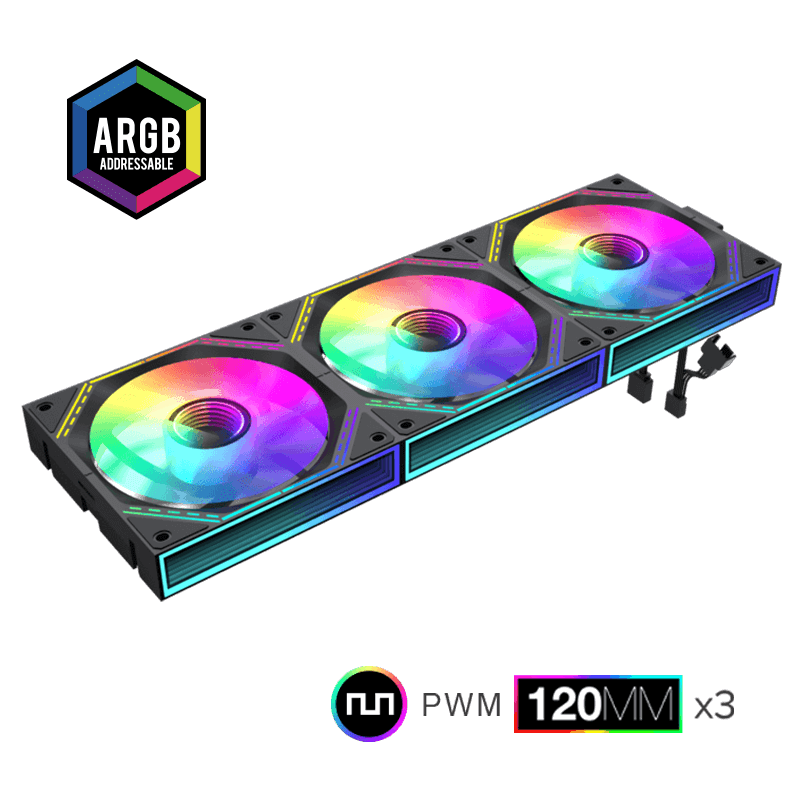
GameMax FN12A-S3I-R, Reverse 120mm Black frame ARGB Fan x3,120mm Computer case fan!
• Revolutionized daisy-chain ARGB fan.
• Infinity mirror look all around.
• 3 pcs 120mm full function ARGB PWM fans
• The intelligent temperature controls the speed at 800~1600±10% RPM, by linking to the motherboard PWM 4pin socket, so the fan speed auto controlled and keeps the fans quiet.
• Only one cable is required for a cluster of fans.
• Embedded magnetic Fluid Dynamic Bearing to provide stability, durability, and longevity.
• 26 LEDs in each fan,Center 8pcs, Outer ringg 18pcs.
• 【Reverse Blade of Fan】 Reverse Fan Blade for Power Supply Shroud /Bottom plate of Case for Air Intakes, to additional increase airflow from bottom to vertical chassis design type.
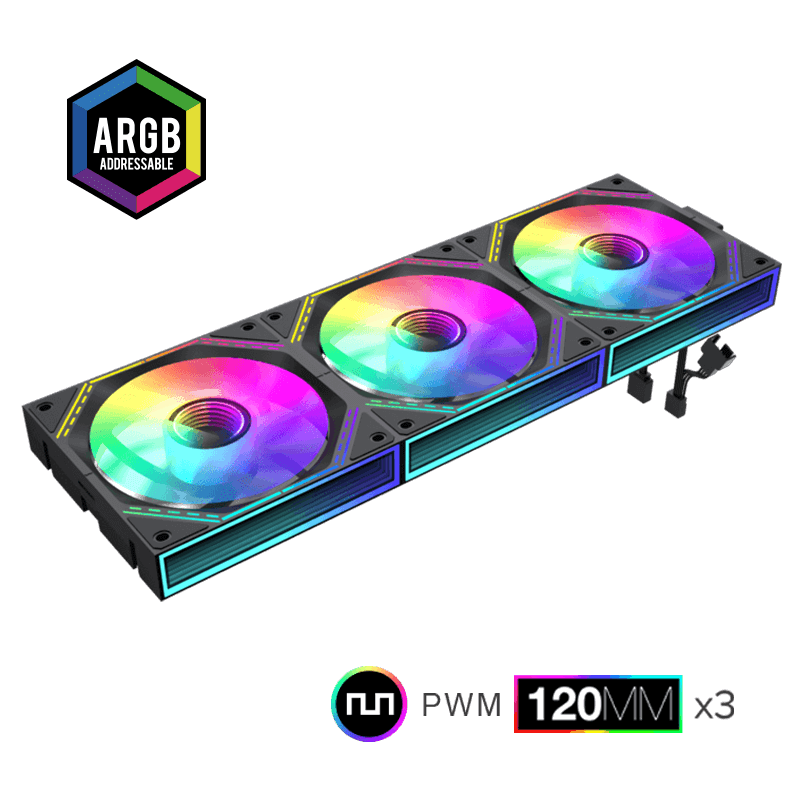
GameMax FN12A-S3I, 120mm Black frame ARGB Fan x3,120mm Computer case fan!
• Revolutionized daisy-chain ARGB fan.
• Infinity mirror look all around.
• 3 pcs 120mm full function ARGB PWM fans
• The intelligent temperature controls the speed at 800~1600±10% RPM, by linking to the motherboard PWM 4pin socket, so the fan speed auto controlled and keeps the fans quiet.
• Only one cable is required for a cluster of fans.
• Embedded magnetic Fluid Dynamic Bearing to provide stability, durability, and longevity.
• 26 LEDs in each fan,Center 8pcs, Outer ringg 18pcs.

GameMax FN12A-C8I-R, Reverse 120mm Black frame ARGB Fan, -Reverse Fan Blade for Power Supply Shroud /Bottom plate of Case for Air Intakes!
• 【Intelligent Speed Control】120mm full function ARGB PWM fans
• The intelligent temperature controls the speed at 800~1600±10% RPM, by linking to the motherboard PWM 4pin socket, so the fan speed auto controlled and keeps the fans quiet
• These fans are 3pin 5v ARGB connectors that connect with ARGB control HUB one by one
• 【Inner And Outer Light】Addressable RGB LEDs can be controlled by ARGB remote controller, Multiple ARGB light modes and speeds, provide colorful streamer lighting effects
• creating a practical and beautiful cooling system
• 【Shockproof Design】The fan frame is fixed on both sides with 8 pieces of shock-absorbing rubber pads
• The rubber soft material which is not easy to peel off has a good shock-absorbing effect, which can make the internal operation of the computer case stable and reduce the noise output between the fan and the computer case
• The maximum noise of the fan is only 31dBA
• 【Reverse Blade of Fan】 Reverse Fan Blade for Power Supply Shroud /Bottom plate of Case for Air Intakes, to additional increase airflow from bottom to vertical chassis design type.
Combine intake and exhaust fans to create balanced airflow. A positive pressure setup (more intake than exhaust) helps reduce dust buildup.
Install dust filters on intake fans to prevent dust from entering your system, prolonging the life of your components.
Use motherboard software or BIOS to set fan curves, adjusting speed based on system temperature for optimal performance and noise control.
Premium 120mm fans often feature better bearings, advanced blade designs, and quieter operation. They’re worth the investment for long-term reliability.
The 120mm PC case fan is a cornerstone of modern PC cooling. Its versatility, excellent performance, and wide range of options make it suitable for any build, whether you’re assembling a high-end gaming rig or a quiet workstation.
When selecting a 120mm fan, focus on airflow, noise levels, and additional features like RGB lighting or PWM control to ensure it meets your performance and aesthetic needs. With the right fans and proper airflow design, your PC will stay cool, quiet, and visually stunning for years to come.