When assembling a computer, the importance of power supply cables is often underestimated. These cables are the lifelines that connect your power supply unit (PSU) to the various components of your system, ensuring stable and efficient energy distribution. Understanding the different types of power supply cables and their functions is essential for building or upgrading your computer.
Purpose: Powers the motherboard.
Details:
This is the largest connector in the power supply cable bundle and is essential for delivering power to the motherboard. It ensures that the system's core components, like the CPU and RAM, receive stable power.

Purpose: Powers the CPU.
Details:
Modern motherboards often require an 8-pin connector, though some older systems use a 4-pin variant. High-performance motherboards may even have an additional 4-pin or 8-pin socket for overclocking.
Purpose: Powers the GPU.
Details:
Dedicated graphics cards typically require additional power beyond what the PCI-E slot provides. Depending on the card, it may need one or more 6-pin or 8-pin PCI-E connectors. High-end GPUs might even use 12-pin connectors like NVIDIA's 12VHPWR.
Purpose: Powers storage devices like SSDs, HDDs, and some optical drives.
Details:
A single SATA power cable usually comes with multiple connectors, allowing you to power multiple drives from one cable.
Purpose: Powers legacy devices and some fans or accessories.
Details:
Although less common in modern systems, Molex connectors are still used for older drives, fan controllers, and certain peripherals.
Purpose: Powers cooling fans.
Details:
Fans may connect directly to the motherboard via fan headers or to the PSU via Molex connectors for continuous power.
Auxiliary Power Connectors: Found in specific high-end motherboards or GPUs.
Proprietary Connectors: Some pre-built systems use unique connectors that aren’t standardized.
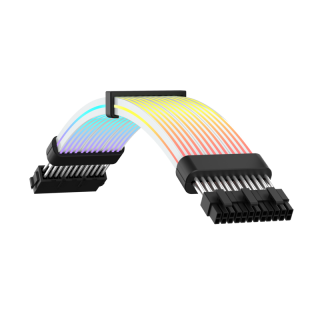
All cables are permanently attached to the PSU.
Pros: Lower cost, fewer compatibility issues.
Cons: Cable clutter, less flexibility.
Essential cables (like the 24-pin and CPU connector) are fixed, while others are detachable.
Pros: Reduces unnecessary cables.
Cons: Slightly more expensive than non-modular options.
All cables are detachable.
Pros: Simplifies cable management and improves airflow. Ideal for aesthetic builds.
Cons: Higher cost.
Use Cable Sleeves or Ties: Keeps cables organized and improves airflow.
Plan Ahead: Route cables before securing components to avoid unnecessary adjustments.
Invest in Custom Sleeved Cables: Enhances aesthetics, especially for gaming PCs with transparent panels.
Avoid Overstretching Cables: This could damage connectors or reduce performance.
Check Cable Lengths: Ensure the PSU cables can reach all components comfortably in your case.
Symptoms: System won’t boot or powers off intermittently.
Solution: Reseat the cables, ensuring they are firmly connected.
Symptoms: Components not receiving power or being damaged.
Solution: Always match the cable to its designated port. Avoid using cables from different PSU brands, as pinouts can vary.
Symptoms: System instability or short circuits.
Solution: Replace damaged cables immediately.
The right power supply cables for your computer ensure both functionality and aesthetics in your build. From powering your GPU to enhancing airflow, these cables are vital for a stable and efficient system. Whether you're building a high-performance gaming rig or upgrading your workstation, understanding the different types of PSU cables will help you create a reliable and visually stunning PC.
Investing time in choosing and managing your PSU cables can transform your build, making it both efficient and a showcase of your style.