The computer power supply unit (PSU) is often overlooked, yet it plays a crucial role in delivering stable and safe electricity to every component in your system. While it might look like a simple metal box with some cables, the PSU is a highly engineered piece of hardware that converts wall power into something your PC can use.
In this article, we’ll take you inside the PSU — demystifying how it works, what its key components are, and why understanding its function is important for both casual users and PC builders.
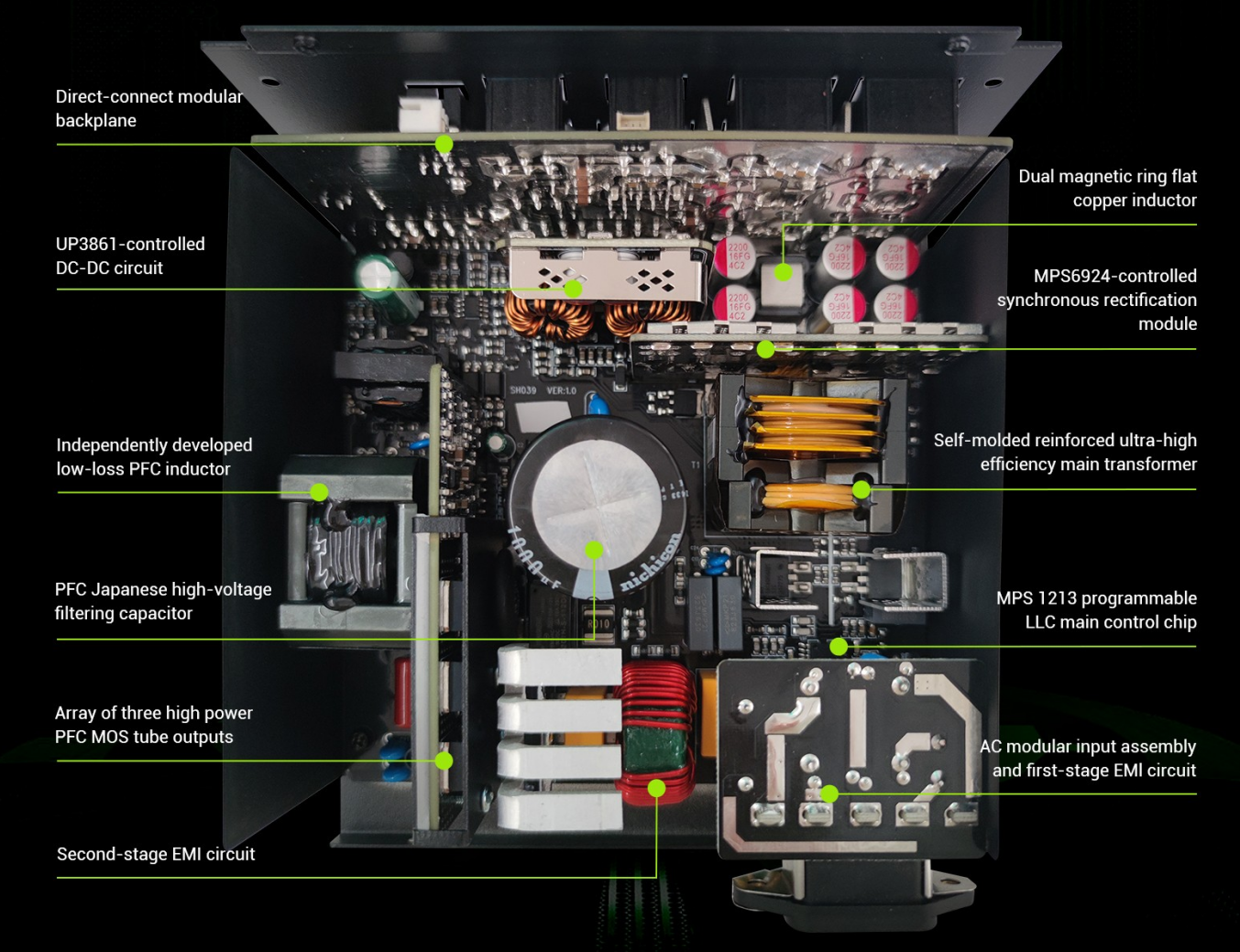
A power supply unit is responsible for converting AC (alternating current) electricity from your wall outlet into low-voltage DC (direct current) electricity that your computer components need. It regulates voltage, provides multiple output rails, and protects your system from power fluctuations or failures.
The process begins when you plug the PSU into a wall socket. The input is typically 110V or 220V AC, depending on your region.
Before the electricity moves into the PSU’s core, it passes through an electromagnetic interference (EMI) filter. This filter suppresses noise and prevents the PSU from interfering with other electronic devices.
The AC power is then sent through a bridge rectifier, which converts it into high-voltage DC. Capacitors temporarily store and smooth out this DC voltage, ensuring that the power flow remains stable.
The rectified high-voltage DC is passed through high-speed switching transistors. These transistors rapidly turn the current on and off, generating pulses of electricity. This pulsed DC is then passed through a transformer, which reduces the voltage to usable levels (such as 12V, 5V, or 3.3V DC).
The transformer works on the principle of magnetic induction, and since it only functions with alternating current, the switching transistors essentially “recreate” an AC-like waveform from the DC input.
The low-voltage AC-like signals are then rectified again to produce smooth, stable DC outputs. Filtering capacitors ensure that this output is free of ripples or noise that could damage sensitive electronics.
The PSU uses feedback loops to regulate the output voltage, ensuring it stays within a very narrow range, even if the system’s power demands suddenly change. Modern PSUs include advanced circuitry like DC-DC converters for precise control.
Good PSUs come with built-in protection mechanisms such as:
OVP (Over Voltage Protection)
UVP (Under Voltage Protection)
OCP (Over Current Protection)
OTP (Over Temperature Protection)
SCP (Short Circuit Protection)
These help to protect both your PSU and your PC components from unexpected power issues.
A PSU provides multiple voltage rails:
+12V: Powers CPU, GPU, fans, and storage devices
+5V: Powers legacy components, USB
+3.3V: Powers motherboard logic and sensors
-12V and 5VSB (standby): Used for legacy support and wake-on-LAN features
Modern systems rely heavily on the +12V rail, so most high-quality PSUs are designed with strong single or multi-rail +12V support.
Fan: Cools the internal components, often thermally regulated
Transformer: Changes voltage levels
Capacitors: Store and stabilize electrical energy
Inductors: Filter noise
Heatsinks: Dissipate heat from components like transistors and diodes
Printed Circuit Board (PCB): Hosts all electronic components
The efficiency of a PSU refers to how well it converts AC to DC without wasting energy. High-efficiency units generate less heat and reduce electricity bills.
Look for 80 PLUS certification levels (Bronze, Silver, Gold, Platinum, Titanium) to gauge efficiency. A Gold-rated PSU, for example, offers at least 87% efficiency at typical loads.
System Stability: A poor-quality PSU can cause crashes, freezes, or damage.
Upgrades: Knowing how power is distributed helps when adding high-end GPUs or extra drives.
Safety: Understanding PSU protection mechanisms can help prevent hardware failures or even fires.
A computer power supply is far more than a metal box with cables — it’s a critical component that ensures your PC receives clean, reliable power. By converting dangerous high-voltage AC into tightly regulated DC voltages, it quietly supports everything from casual web browsing to high-end gaming and creative work.
Whether you’re a builder, a gamer, or just curious, understanding how a PSU works gives you greater confidence in choosing, using, and maintaining your system.