Choosing the right cooling system for your CPU is a crucial decision when building or upgrading your computer. As the central component of the system, the CPU generates significant heat, which needs to be effectively managed to maintain optimal performance and longevity. There are two popular cooling solutions available today: air coolers and liquid coolers. This article will explore the differences between these two options, their pros and cons, and recommend products from GameMax to help you make an informed decision.

Air coolers use fans and metal heatsinks to dissipate heat away from the CPU. When the CPU heats up, the heat is transferred to the cooler’s base (often made of copper or aluminum) and distributed to the heatsink fins. A fan then blows air across the fins to dissipate the heat into the surrounding environment, keeping the CPU at a safe temperature.
Cost-effective: Air coolers are generally more affordable than liquid coolers, making them an excellent option for budget-conscious users.
Simple installation: They are relatively easy to install and do not require any additional components, such as a radiator or water pump.
Reliable: Air coolers are less prone to malfunctions, such as leaks, since they don't involve liquid.
Lower cooling efficiency: While air coolers are great for mainstream tasks, they may struggle to cool high-performance CPUs or when overclocking.
Bulky: Air coolers often have large heatsinks and fans that can take up more space in the case, potentially interfering with other components like tall RAM modules.
Noise: The fans need to spin faster to maintain optimal cooling, which can generate more noise compared to liquid coolers.
Budget-conscious users: If you’re building a system on a budget, air coolers are an excellent choice.
Casual gamers: For gamers who play mainstream titles without overclocking, air coolers offer a reliable and easy-to-install solution.
The GameMax Sigma 520 Digital BK is a powerful and visually striking air cooler designed for both Intel and AMD CPUs, including the latest Gen12 and Gen13 models. It provides excellent cooling performance while maintaining a sleek and modern look, thanks to its ARGB lighting effects.
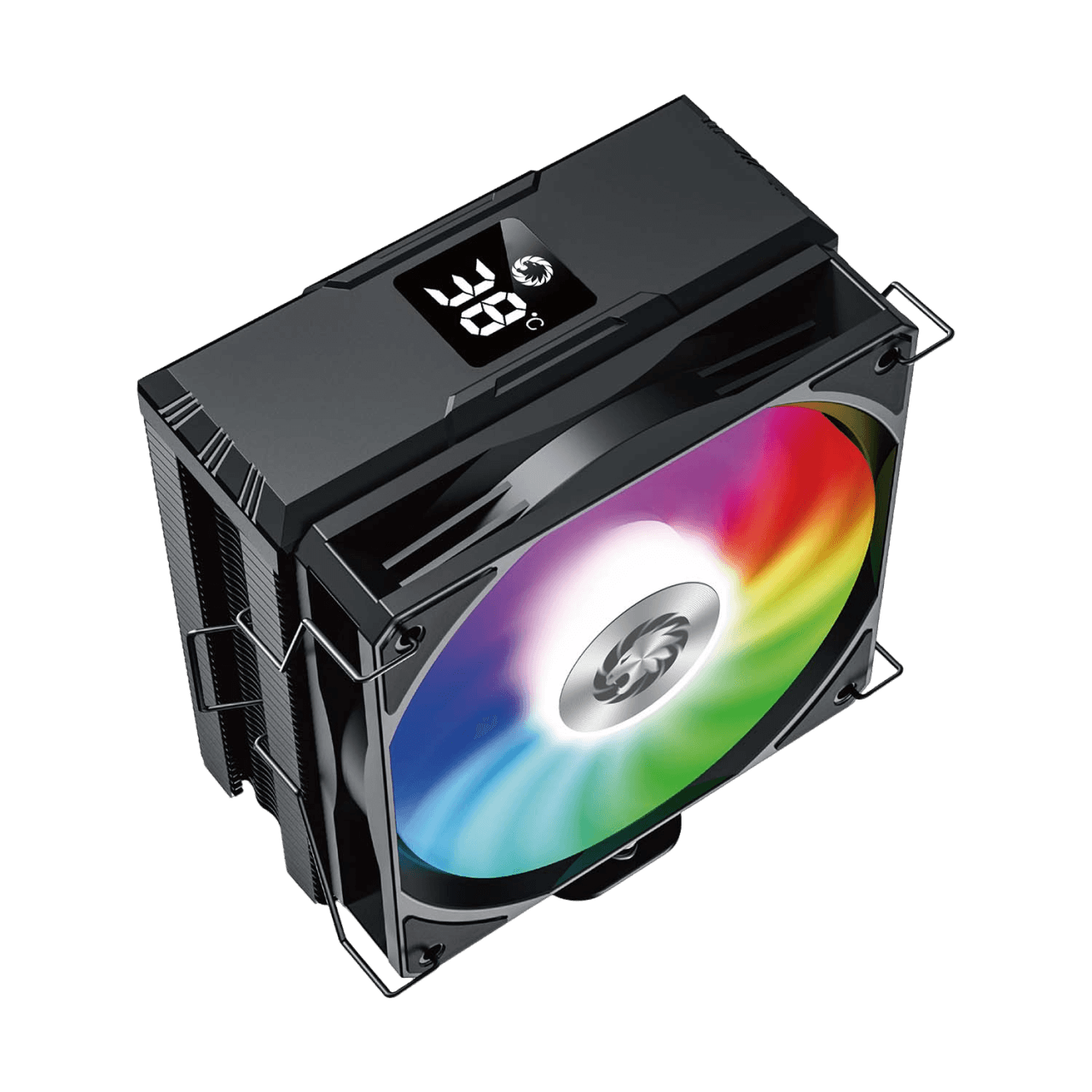
Key features:
180W thermal power: Ensures reliable cooling for demanding processors.
Four high-performance heat pipes: Made using a 6mm sintered process for efficient heat dissipation.
ARGB lighting and temperature display: The cooler features synchronized ARGB lighting and an LCD display that shows the CPU core temperature and high-temperature alarms.
74.8CFM high airflow: Provides superior airflow and heat dissipation.
Offset heat pipe design: Allows for easier installation without needing to remove the fan.
This cooler combines high performance and aesthetics, making it an ideal choice for users who want reliable cooling with a bit of visual flair.
Liquid coolers use a closed-loop system to circulate coolant from the CPU to a radiator, where fans dissipate the heat. The system consists of a water block (attached to the CPU), a pump, tubes, and a radiator. The liquid absorbs heat from the CPU, which is then transferred to the radiator, where fans cool the liquid down before recirculating it.
Superior cooling performance: Liquid coolers are highly effective at dissipating heat, especially under heavy loads and during overclocking.
Smaller footprint around the CPU: The water block takes up less space around the CPU socket, allowing more room for other components, though the radiator requires mounting elsewhere.
Quieter operation: Liquid coolers often require lower fan speeds, reducing noise levels during operation.
Higher cost: Liquid coolers tend to be more expensive than air coolers, particularly high-performance models with large radiators.
Complex installation: Setting up a liquid cooler is more involved, as it requires mounting both the pump and radiator properly.
Risk of leaks: Although rare, there is a small chance of coolant leaks, which could potentially damage your components.
Overclockers: If you plan to overclock your CPU, liquid coolers provide the best cooling performance.
High-end gamers: For gamers who push their systems with intensive games or heavy multitasking, liquid coolers offer better temperature control.
Noise-conscious users: Liquid coolers can run more quietly, especially under heavy loads, making them ideal for those seeking a quieter system.
The GameMax IceBurg 360V Digital BK is a high-performance liquid cooler designed for users who need superior cooling for high-end CPUs. With a large 360mm radiator and ARGB lighting, it offers both powerful cooling and stunning aesthetics.

Key features:
290W TDP: Can handle even the most demanding CPUs, making it perfect for overclockers and power users.
360mm radiator: Provides enhanced cooling with three 120mm ARGB fans that help dissipate heat efficiently.
All-white design: The sleek, minimalist design fits seamlessly into modern gaming or workstation builds.
ARGB Sync: Customizable lighting syncs with motherboard software for personalized lighting effects.
Intelligent PWM fan control: Automatically adjusts fan speeds for optimal cooling and noise reduction.
Wide compatibility: Supports a variety of Intel and AMD CPU sockets for versatile use.
This cooler is ideal for users looking for top-tier performance and who value aesthetics, thanks to its sleek design and customizable ARGB lighting.
When selecting a cooling solution for your CPU, several factors come into play:
Budget: Air coolers are generally less expensive, making them a better option for users with limited budgets. Liquid coolers, although pricier, provide superior cooling performance for more demanding systems.
Performance Needs: If you plan to overclock your CPU or use your system for heavy workloads like gaming or video editing, liquid coolers offer better cooling performance. Air coolers, on the other hand, are suitable for users who don't push their system to the limit.
Case Space: Air coolers, especially high-performance models, tend to be bulky and may interfere with other components inside the case. Liquid coolers, while they require space for the radiator, have a smaller footprint around the CPU itself, freeing up more room inside the case.
Noise: If you’re sensitive to noise, liquid coolers tend to run quieter, especially during intense tasks. Air coolers might become noisier due to fans spinning at higher speeds.
Both air coolers and liquid coolers have their strengths and weaknesses. Air coolers are more budget-friendly and easier to install, making them ideal for casual users and gamers on a budget. Liquid coolers, while more expensive, offer superior cooling performance, making them a great choice for overclockers, high-end gamers, and those who demand the best cooling solutions.
If you’re looking for reliable air cooling with a stylish design, the GameMax Sigma 520 Digital BK offers excellent performance at an affordable price. For those seeking top-tier cooling for high-performance CPUs, the GameMax IceBurg 360V Digital BK is an outstanding choice that combines powerful cooling with customizable ARGB lighting.
Whichever cooling solution you choose, ensuring it meets your system's needs will help maintain optimal performance and longevity for your CPU.