The pc power supply unit (PSU) is a crucial component of any desktop computer, providing stable power to all other components. Issues with the power supply can lead to problems such as system instability, sudden shutdowns, or even hardware damage. Regular testing of your PSU is essential to prevent these issues and ensure the longevity of your system. This guide covers three methods for testing your power supply and addresses common questions users might have about PSU maintenance and selection.
The paperclip test is a simple and quick method to check if your power supply can power on, especially useful if you suspect that the pc power supply has failed completely. Although this test doesn't measure voltage stability or load capacity, it can help you quickly rule out a dead power supply.
Steps:
Power Down the Computer and Ensure Safety
Disconnect the power cord from the electrical outlet to avoid electrical shock and damage to components.
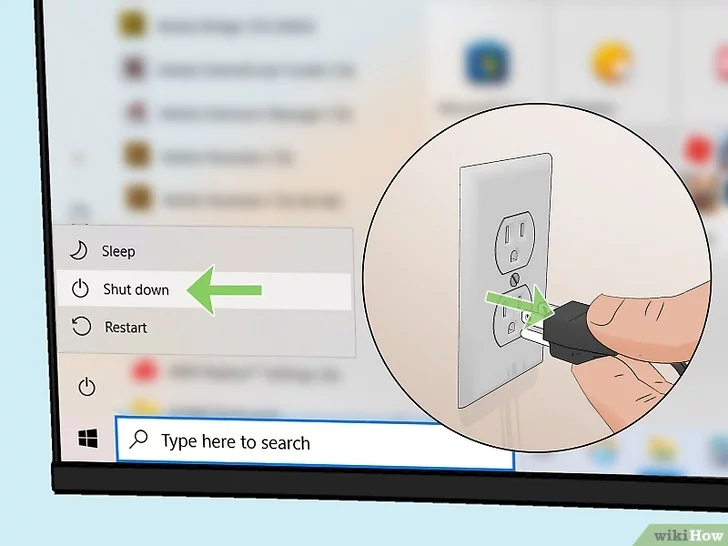
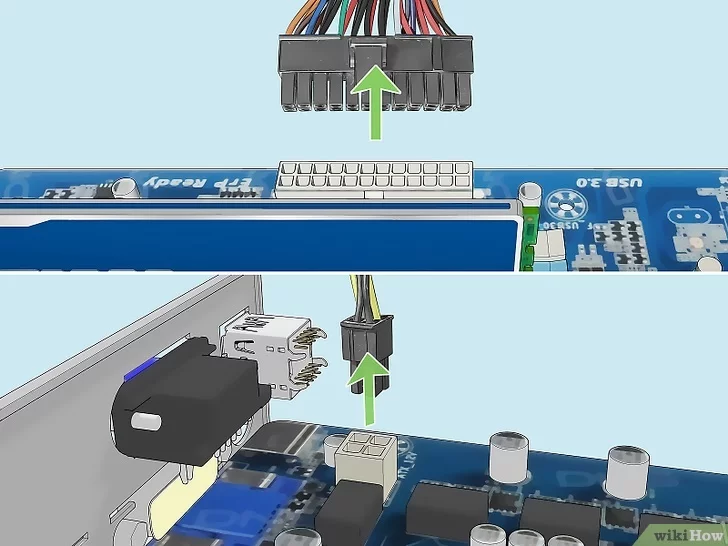
Open the Case and Disconnect All Cables
Open your computer case and unplug all power connectors from the motherboard, hard drives, graphics card, and other internal components, leaving the PSU connected only to the wall outlet.
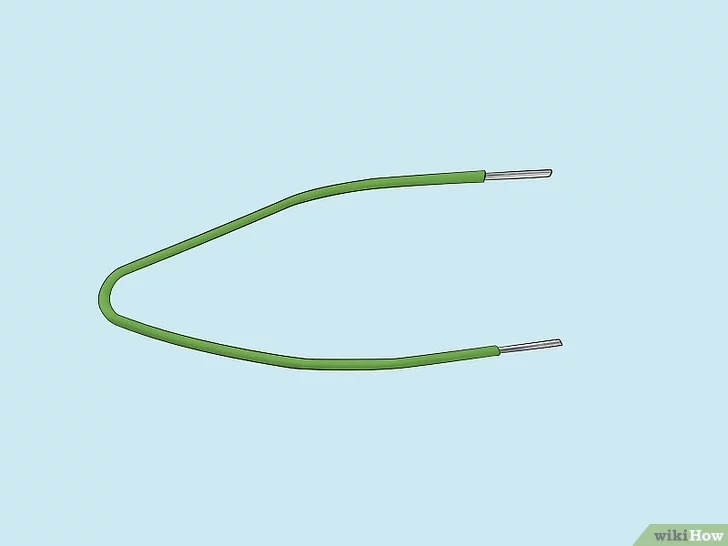
Prepare the Paperclip
Bend a paperclip into a “U” shape to use as a jumper.
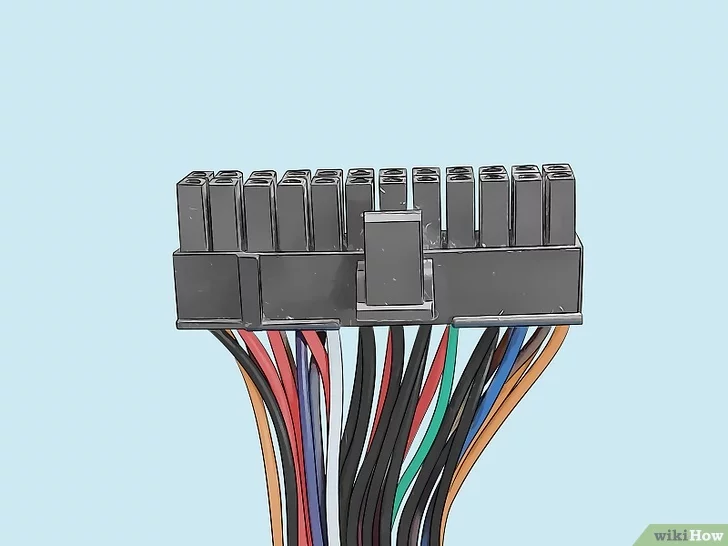
Locate the 24-Pin ATX Connector
This is the largest connector from the pc power supply to the motherboard, typically 20 or 24 pins.
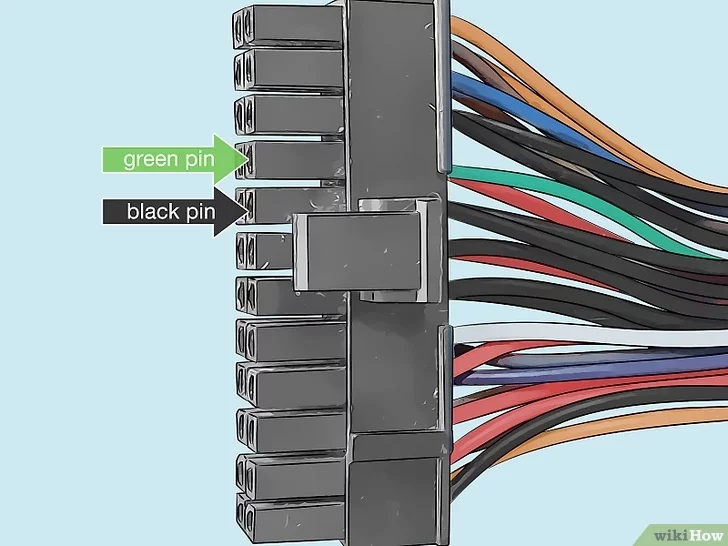
Short the Green and Black Pins
Insert one end of the paperclip into the green pin (Pin 16) and the other end into any black pin (ground). The green pin sends the power-on signal, while the black pins are grounds.

Turn On the Power Supply and Observe
Reconnect the power cord and turn on the pc power supply. If the fan in the PSU starts spinning, it indicates that the power supply can turn on.
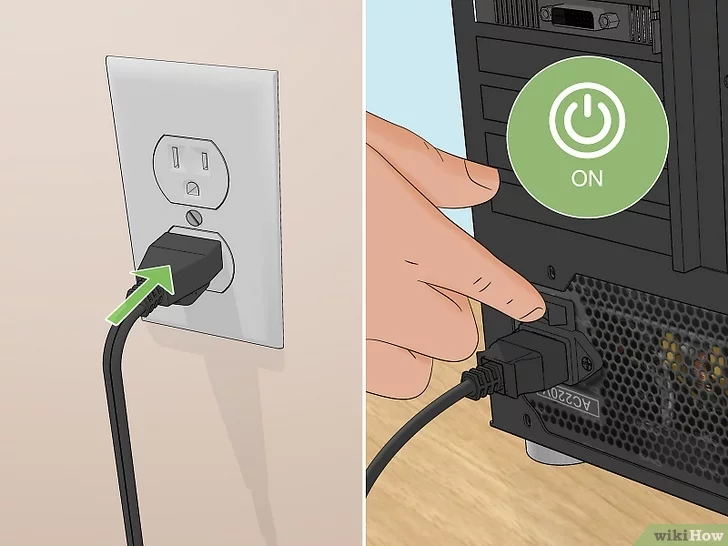
Advantages: Quick and simple, requires no additional equipment.
Disadvantages: Only checks if the power supply can turn on, does not assess voltage stability or load capacity.
A power supply tester provides a more accurate assessment of your pc power supply by measuring the output voltages of each rail. This method is suitable for users who need a more detailed check of the power supply’s performance.

Steps:
Power Down the Computer and Disconnect All Cables
Ensure the power supply is disconnected from all components.

Connect the Power Supply Tester
Insert the 24-pin ATX connector and any additional connectors into the corresponding slots on the power supply tester.
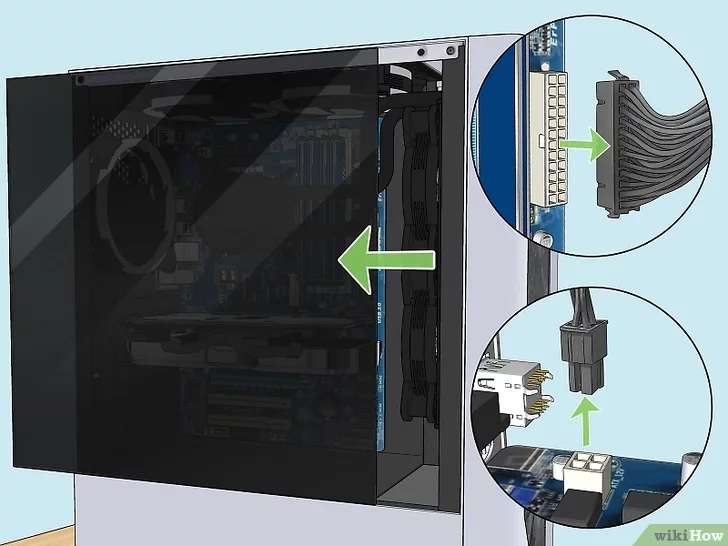
Turn On the Power Supply and Check the Results
Switch on the power supply. The tester will display the voltage readings for each rail (e.g., 3.3V, 5V, 12V). Ensure these values are within the acceptable range, usually within ±5% of the rated voltage.
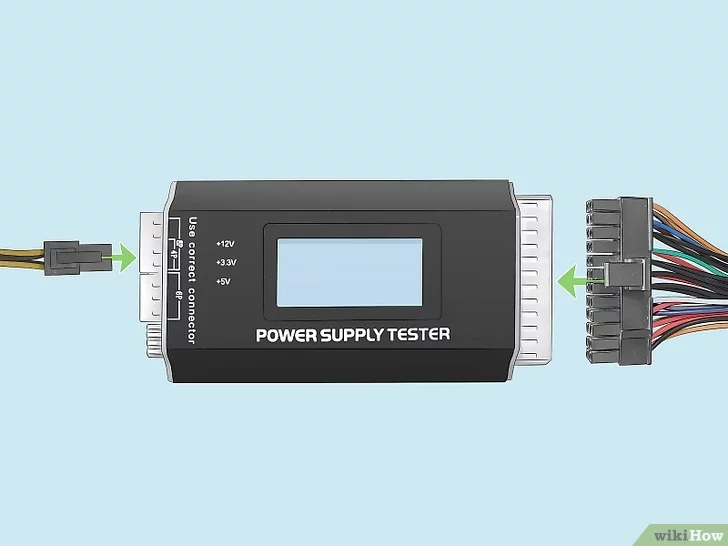
Check the PG Signal
The tester will also show the Power Good (PG) signal, which indicates how long it takes for the PSU to provide stable voltage after being powered on. Ideally, this should be between 100 to 500 milliseconds. A higher PG value may cause boot instability or random restarts.
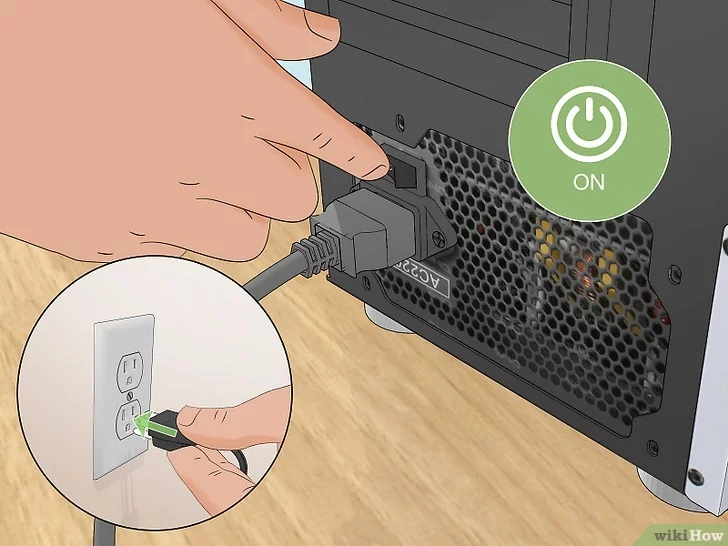

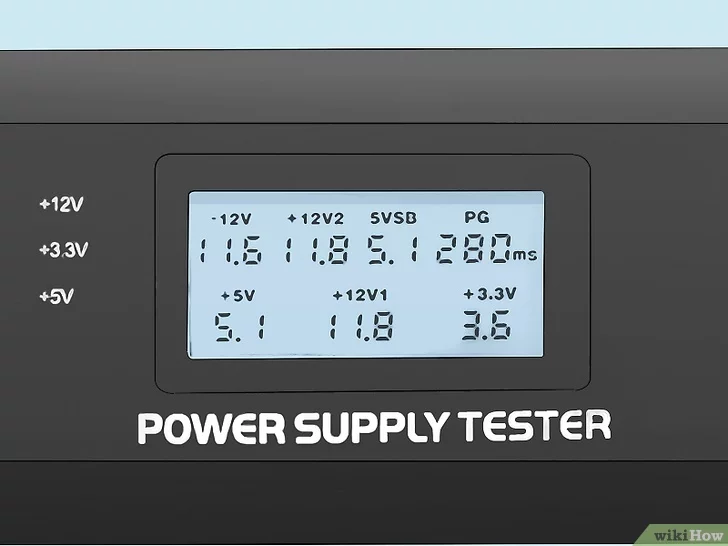
Advantages: Accurate and professional, ideal for a comprehensive check.
Disadvantages: Requires purchase of a dedicated tool, more complex to use.
Using a multimeter is the most precise method for testing your power supply, suitable for users with some electronic knowledge. This method involves measuring the voltage output of each rail directly.
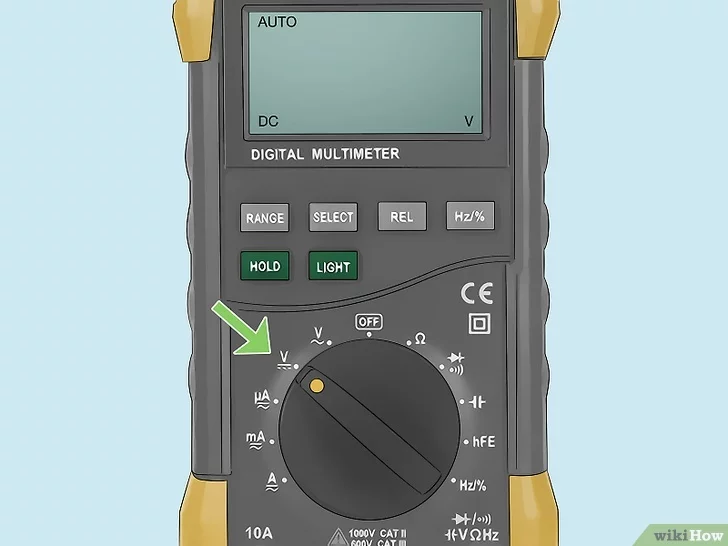
Steps:
Set the Multimeter
Set the multimeter to DC voltage mode, typically on a 20V range or auto-ranging mode.
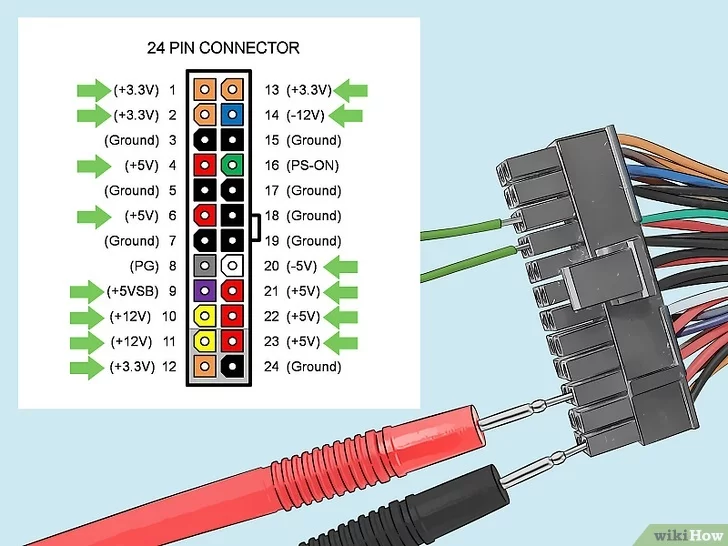
Connect the Multimeter
Attach the black probe to a ground (black wire) and the red probe to the voltage rails, such as the yellow (12V) or red (5V) wires.
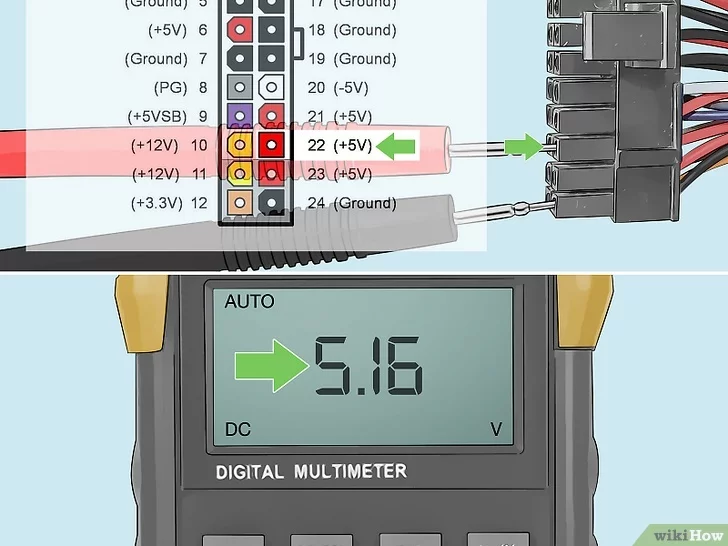
Measure Each Voltage Rail
Measure the 3.3V, 5V, and 12V outputs, ensuring they are within the acceptable range (±5% of the rated voltage).
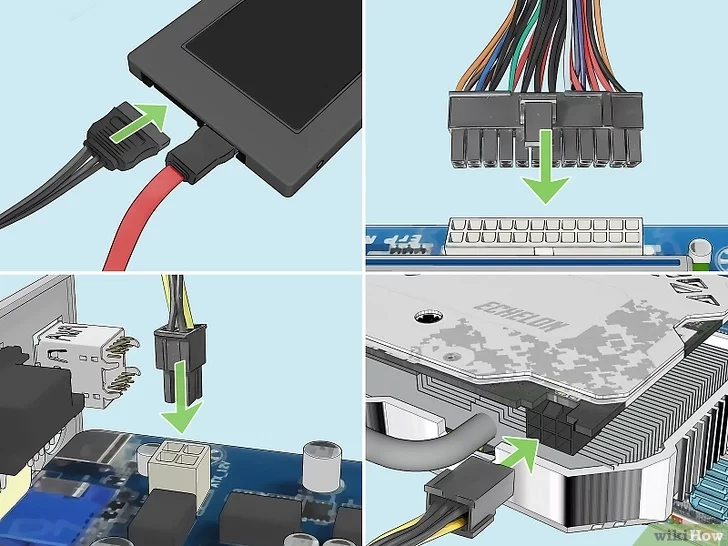
Load Testing
For further accuracy, conduct load testing by measuring voltages under load conditions to ensure stability.
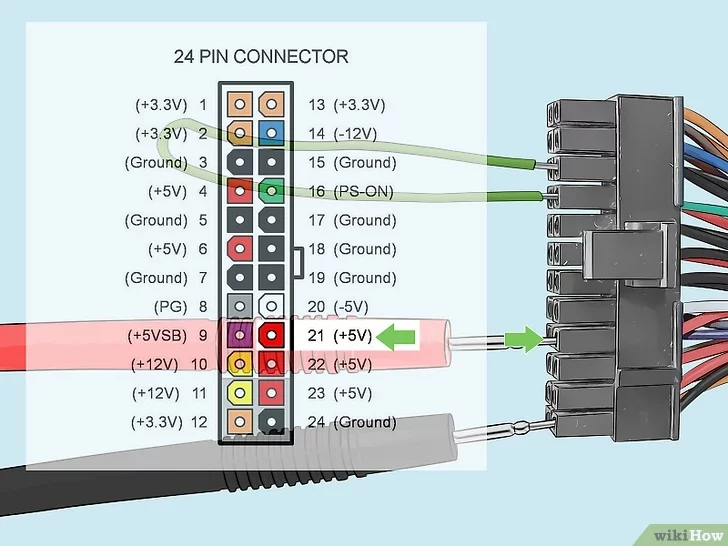
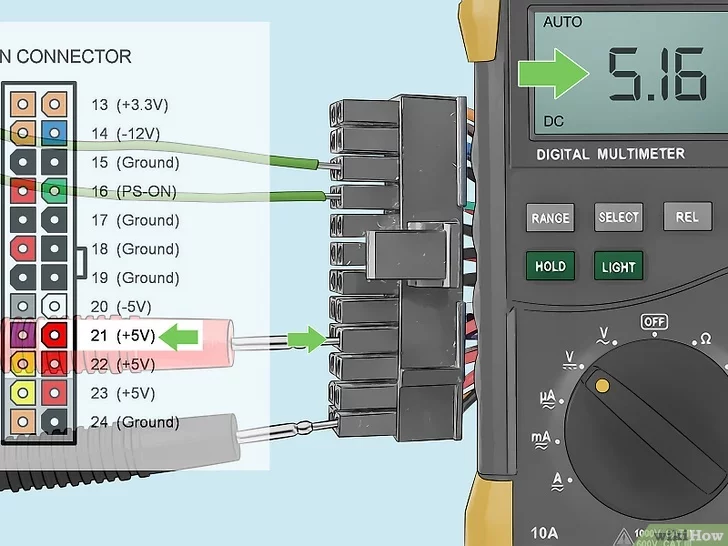
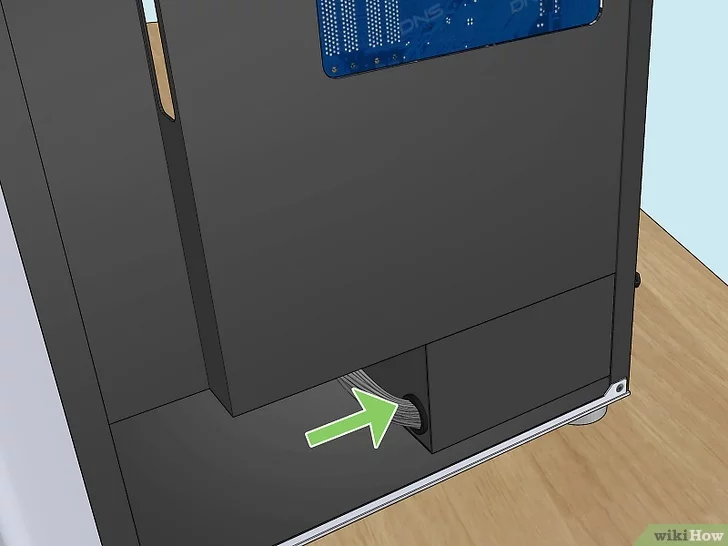
Advantages: Highly accurate, allows detailed assessment of PSU health.
Disadvantages: Requires more complex handling and electronic knowledge.
If you’re delving into power supply units (PSUs) for the first time or troubleshooting issues, you might have several questions about their function, selection, and maintenance. Here’s a detailed guide addressing common inquiries about PSUs, designed to provide clarity and expert insights.
While it’s possible to purchase a PSU with a higher wattage than your system requires, doing so does not negatively impact your computer’s performance. Your system will only draw the power it needs, leaving any excess capacity unused. However, investing in an oversized PSU may lead to unnecessary expenses, as you’re paying for capacity you’re not utilizing.
An oversized PSU does not inherently waste power; it only provides what your hardware demands. The efficiency of power conversion—transforming AC from your outlet to DC used by your computer—is optimal when the PSU operates at about 50% of its rated capacity. Running at very low or high percentages of the PSU’s capacity can reduce efficiency. While inefficiencies might result in minor increased costs, they are typically negligible over time.
"80 Plus" certifications are a measure of PSU efficiency at 20%, 50%, and 100% load. The base "80 Plus" rating signifies 80% efficiency at 20% load, with increased efficiency at higher tiers:
80 Plus Bronze: 82% efficiency at 20% load.
80 Plus Silver: 85% efficiency.
80 Plus Gold: 87% efficiency.
80 Plus Platinum: 90% efficiency.
80 Plus Titanium: 94% efficiency.
Higher efficiency ratings indicate better energy use and lower heat generation, which can also lead to cost savings and enhanced system stability.
Although the PSU often doesn’t receive the spotlight like GPUs or CPUs, its quality is vital for a stable computer system. A reliable PSU ensures consistent power delivery and protects components from power surges. Opt for reputable brands like EVGA or Corsair to avoid the risks associated with generic or low-quality PSUs. While you don’t need to splurge on the highest-end model, avoid compromising on PSU quality.
Reusing a PSU in a new computer build is generally feasible. PSUs are standardized components, so they can often be repurposed. However, if the PSU is significantly outdated or if your new build has considerably higher power requirements, upgrading to a new PSU might be necessary. A high-quality PSU can last up to a decade, making it a cost-effective component to reuse.
Reusing modular PSU cables from one power supply unit to another can be risky. Although the cables’ connectors are standardized on the motherboard or GPU side, the PSU side pinouts are not universally standardized and vary by manufacturer. Using cables from a different brand may result in incorrect voltages being delivered, potentially damaging your components. Always verify cable compatibility or use the cables provided with the new PSU.
A new GPU may necessitate a PSU upgrade if its power requirements exceed the current PSU’s capacity. Before purchasing a new PSU, calculate the total power consumption of your system with the new GPU to determine if an upgrade is required.
Upgrading a PSU in a custom-built or standard ATX computer is typically straightforward. However, for prebuilt systems from manufacturers like Dell or HP, which may use proprietary connectors, upgrading the PSU can be challenging due to compatibility issues. In such cases, using a direct replacement or considering a new build might be more practical.
The quality of PSUs in prebuilt computers varies. Some prebuilt systems from reputable sources include high-quality PSUs, while others, particularly budget models, may use cheaper, less reliable units. Always review the specifications and components of prebuilt systems to ensure they meet your quality standards.
While technically possible, using two PSUs in a single computer is generally not recommended. It complicates the setup and may introduce stability and safety issues. Upgrading to a higher-capacity single PSU is usually a more effective solution.
Capacitor aging can affect pc power supply performance over time. Reputable manufacturers that use high-quality solid capacitors and offer extended warranties (e.g., 10 years) typically ensure greater longevity and reliability. For most users, choosing a well-regarded pc power supply with a good warranty suffices to avoid concerns about capacitor aging.
Regular testing and maintenance of your power supply are crucial for ensuring the stability and longevity of your computer system. By utilizing methods such as the paperclip test, power supply tester, or multimeter, you can accurately diagnose and address potential power issues. Understanding common questions about PSU selection and maintenance will further assist you in managing your power supply effectively, keeping your system running smoothly.