Selecting the right power supply unit (PSU) is crucial for the overall performance and stability of your computer system. A high-quality PSU ensures that your components receive a steady and reliable power source, which can enhance system stability, protect your hardware from power fluctuations, and extend the lifespan of your components. This guide will cover how to find your PC’s power consumption information, what to consider when choosing a power supply, how to calculate the required power, and the effects of having a power supply that is either too large or too small. We’ll conclude with a recommendation for a top-rated power supply— the GameMax 850W PSU.
Understanding your PC’s power consumption is the first step in choosing an appropriate PSU. Here’s how to determine this information:

Check Hardware Specifications:
CPU: The power consumption of your CPU is indicated by its Thermal Design Power (TDP), which represents the maximum amount of heat it is expected to generate under normal operating conditions. You can find this information in the processor’s technical specifications or on the manufacturer’s website.
GPU: The power consumption of your graphics card is listed in its technical specifications, including its maximum power draw. This information ensures that the PSU you choose can handle the demands of your GPU.
Other Components: For other components like hard drives, SSDs, optical drives, and fans, you can find their power consumption in their specifications. Although these components generally consume less power, their total consumption should be considered in the overall calculation.
Use Online Power Calculators:
Various online Power Supply Calculator, can help estimate your system’s total power needs. By inputting your hardware configuration, these tools will provide an estimated power requirement, making it easier to choose a suitable PSU.
Consult PSU Manufacturer Recommendations:
Some PSU manufacturers offer power calculators or recommendations based on your system’s configuration. These recommendations are based on extensive testing and can guide you in selecting a PSU that meets your needs.
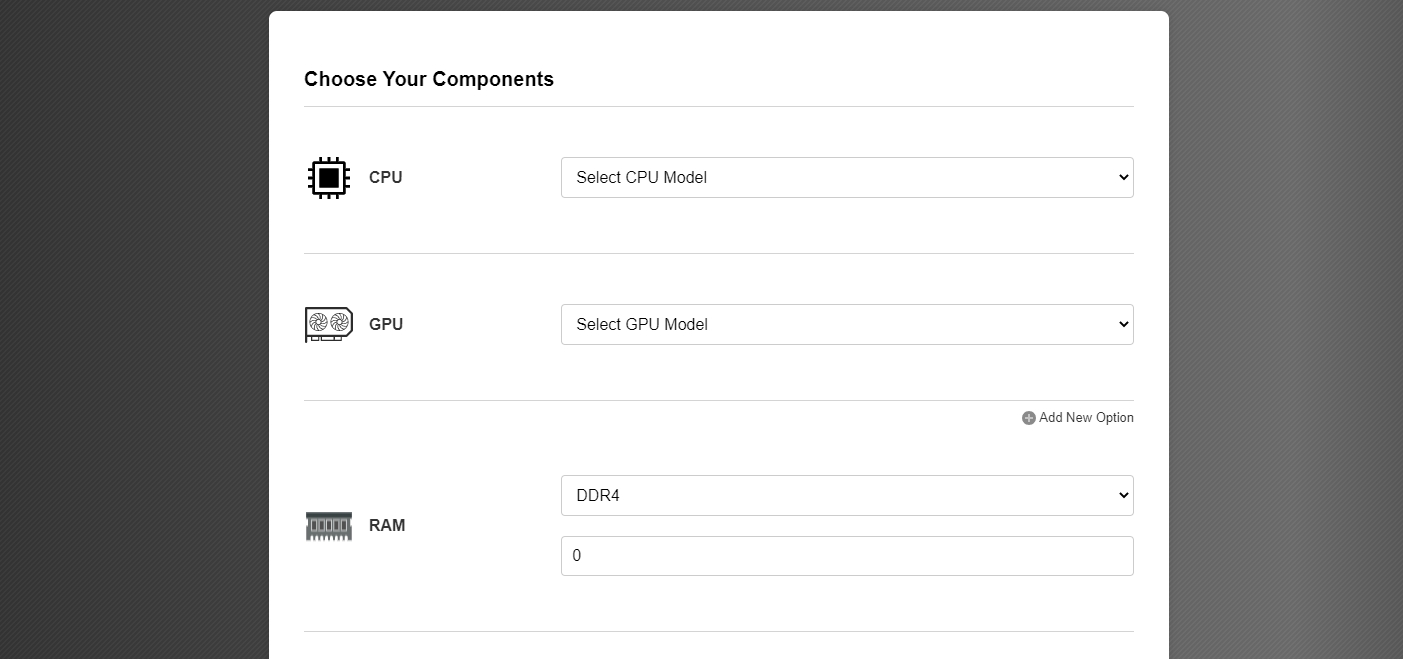
When selecting a PSU, consider the following factors to ensure you get a unit that meets your system’s requirements and provides reliable performance:
Power Requirements:
Calculate Total Power: Accurate power calculation is fundamental. Total power consumption includes the CPU, GPU, RAM, storage devices, optical drives, and fans. It’s recommended to choose a PSU with a rating 20% to 30% higher than the calculated total to accommodate future upgrades and ensure stable operation.
Allow for Future Upgrades: A PSU with a higher wattage than currently needed provides extra capacity for future hardware upgrades, such as adding more drives or upgrading to a more powerful GPU.
Power Efficiency:
Efficiency Ratings: PSU efficiency is indicated by ratings like 80 Plus certifications, which reflect the power conversion efficiency of the unit. Higher efficiency PSUs, such as those with 80 Plus Gold or Platinum ratings, waste less energy and generate less heat, which can reduce overall electricity costs and improve system reliability.
Environmental Impact: Choosing a high-efficiency PSU also contributes to energy conservation and environmental sustainability.
Connector Types and Quantity:
Connector Requirements: Ensure the PSU has the necessary connectors for all components. Modern GPUs and motherboards may require additional 8-pin or 6-pin connectors. Verify that the PSU provides all required connectors to avoid compatibility issues.
Modular Design: Modular or semi-modular PSUs allow for cable management by enabling you to connect only the cables you need, reducing cable clutter and improving airflow within the case.
Brand and Quality:
Reputable Brands: Opt for well-known brands with a reputation for quality and reliability. Brands like GameMax are known for their durable and stable power supplies.
Warranty and Support: High-quality PSUs typically come with longer warranties and better customer support, providing peace of mind and protection against potential issues.
Cooling and Noise Levels:
Cooling Solutions: The PSU’s cooling system impacts its performance and longevity. Look for units with efficient cooling solutions, such as high-quality fans, to maintain optimal operating temperatures and reduce noise.
To accurately determine the power supply needed for your PC, follow these steps:
List All Components:
Include the CPU, GPU, RAM, storage devices, optical drives, and fans. Each component’s power consumption needs to be factored into the total calculation.
Find Power Consumption for Each Component:
Consult the specifications or manufacturer’s website to obtain the power consumption data for each component. For components without direct specifications, online resources or manufacturer support can provide estimates.
Calculate Total Power Consumption:
Add up the power consumption of all components to get the system’s total power requirement. For example, if the CPU consumes 95W, the GPU 200W, and other components 100W, the total power consumption is 395W.
Add a Safety Margin:
To ensure reliable operation and accommodate future upgrades, add 20% to 30% to the total power consumption. For a total of 395W, this means selecting a PSU with at least 515W capacity.
Power Supply Too Small:
System Instability: A PSU that cannot provide sufficient power may lead to system crashes, restarts, or failure to boot, particularly under high loads.
Component Damage: Operating with an underpowered PSU can strain components, leading to potential damage or reduced lifespan, especially if the PSU is consistently running at or near its maximum capacity.
Power Supply Too Large:
Energy Waste: While a larger PSU won’t harm the system, excess capacity means you’re paying for more power than you need, which can be wasteful.
Cost Issues: Higher-wattage PSUs typically come with a higher price tag, which may not be necessary if your power requirements are lower.

For those in search of a reliable and efficient power supply, the GameMax 850W PSU is a top choice. This unit offers several benefits:
High Efficiency: With 80 Plus Gold certification, it provides up to 90% efficiency, reducing energy waste and operational costs.
Sufficient Power: The 850W output is suitable for high-performance systems and future upgrades, providing ample power for demanding configurations.
Reliability and Durability: GameMax PSUs are known for their stability and long-lasting performance, ensuring your system remains reliable.
Comprehensive Protection: Includes features like overcurrent protection, overvoltage protection, and short circuit protection, safeguarding your components against potential electrical issues.
Choosing the GameMax 850W PSU will ensure your PC receives stable and efficient power, supporting both current and future hardware needs with confidence.