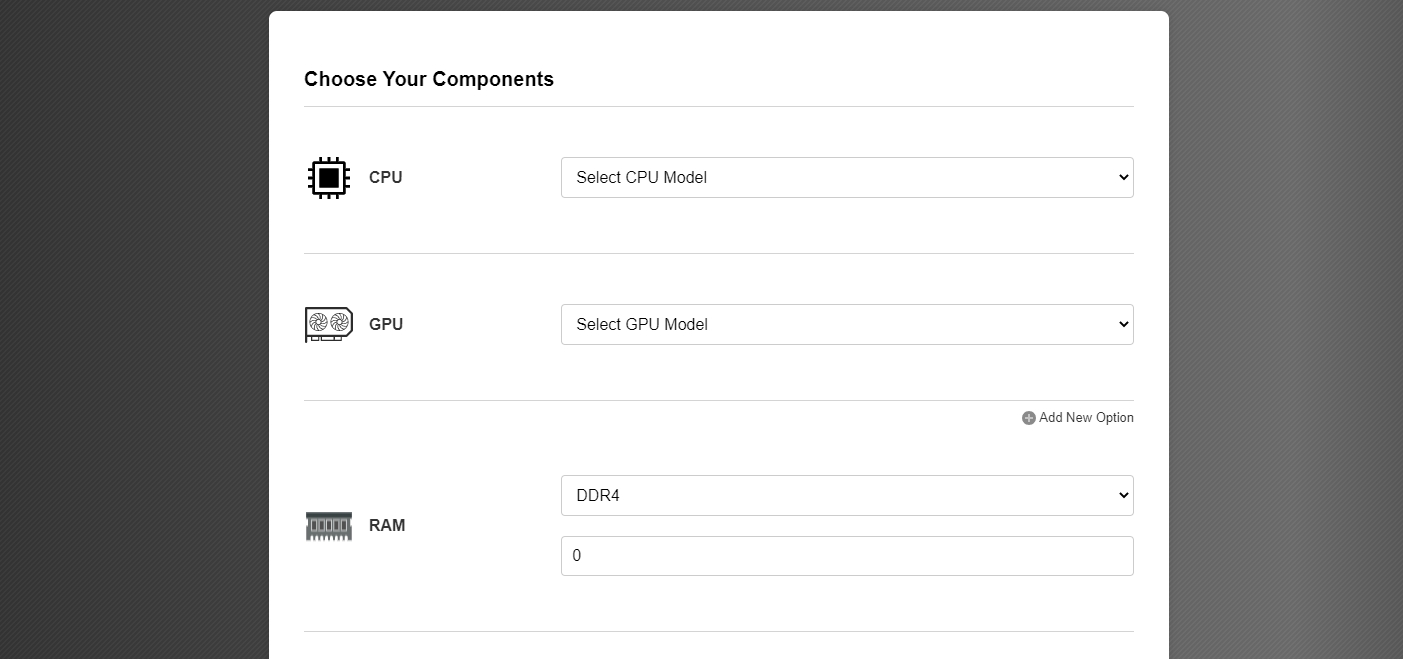Selecting the appropriate wattage for your power supply unit (PSU) is essential for ensuring your PC runs smoothly and efficiently. An inadequate PSU can lead to system instability, while an overpowered one can be wasteful. Here’s how to determine the right wattage for your build.
The first step is to identify the power requirements of each component in your system. Key components to consider include:
CPU: Check the manufacturer’s specifications for thermal design power (TDP).
GPU: The graphics card typically consumes the most power. Refer to the manufacturer's specifications for TDP.
Motherboard: While the power consumption is usually low, it’s still a factor.
RAM: Generally consumes about 2-5% of total power.
Storage Drives: SSDs and HDDs have different power draws, but are usually minimal.
Peripherals: Include any additional devices like fans, RGB lighting, and other accessories.
Add up the wattage requirements of all components. Here’s a simplified formula:
Total Power (Wattage) = CPU TDP + GPU TDP + Motherboard + RAM + Storage + Peripherals
For a more accurate assessment, consider using an online PSU calculator. GameMax offers a convenient Power Supply Calculator on their website, allowing you to input your components to calculate the total power requirements effortlessly.
It’s advisable to add a buffer to your total wattage calculation. A good rule of thumb is to increase your total by 20-30%. This accounts for:
Peak Loads: Components may draw more power during peak usage, such as gaming or heavy multitasking.
Future Upgrades: Leaving headroom allows for potential upgrades without needing to replace your PSU.
Efficiency: PSUs operate most efficiently at about 50-80% of their capacity, so having extra wattage can improve efficiency and longevity.
Efficiency ratings (such as 80 Plus Bronze, Silver, Gold, etc.) indicate how much power is lost as heat during operation. A more efficient PSU can save you money on electricity and reduce heat output. While this doesn’t directly affect wattage selection, it’s essential for overall performance and cost-effectiveness.
If you are building a high-performance system, consider the PSU's rail design—single vs. multi-rail. A single rail design typically provides all power on one +12V rail, which can simplify power delivery for high-demand components. A multi-rail design distributes power across several rails, which can provide extra safety features.
Once you’ve calculated your wattage needs, research reputable brands known for quality and reliability, such as Corsair, EVGA, Seasonic, and GameMax. Look for:
Good Reviews: Check user reviews and professional benchmarks.
Warranty: A longer warranty (5-10 years) can indicate reliability.
Protection Features: Look for models with OVP, OCP, SCP, and UVP for added safety.
Choosing the right wattage for your PC's power supply is crucial for ensuring stable performance and accommodating future upgrades. By calculating your components' power needs, adding a safety buffer, and selecting a quality PSU, you can build a reliable system that meets your performance requirements. Don't forget to utilize the GameMax Power Supply Calculator for a hassle-free way to assess your needs, ensuring you make the best choice for your build. Always prioritize efficiency and reputable brands to maximize your investment and ensure long-term reliability.