When building or upgrading a gaming PC, one critical component often overlooked is the power supply unit (PSU). The PSU is the heart of your system, converting electricity from your outlet into usable power for your components. A reliable power supply for a gaming PC ensures stability, performance, and longevity, while a poorly chosen PSU can lead to instability, crashes, or even permanent damage to your hardware.
In this guide, we'll explore how to choose the best PSU for your gaming PC to meet your performance needs and ensure long-term reliability.
A gaming PC demands more power than a typical desktop, especially if you're running high-performance GPUs, CPUs, and additional cooling systems. A high-quality PSU not only provides the required wattage but also delivers it efficiently and consistently. Here's why it’s crucial:
Component Protection: A PSU with poor voltage regulation can damage sensitive components like GPUs and motherboards.
Stable Performance: A good PSU ensures your gaming experience is uninterrupted by sudden power drops.
Energy Efficiency: High-efficiency PSUs waste less energy as heat, reducing electricity costs and keeping your system cooler.
Future-Proofing: With a robust PSU, you can easily upgrade your system without worrying about power limitations.

When shopping for the perfect PSU for your gaming PC, keep the following factors in mind:
Wattage Rating
Entry-level systems: 450-550W
Mid-range gaming PCs: 600-750W
High-end systems with multiple GPUs: 850W or more
Gaming PCs typically require more power due to GPUs and CPUs.
Use a PSU calculator to estimate your system's power needs based on your components. For example:
Efficiency Rating (80 PLUS Certification)
Look for PSUs with an 80 PLUS certification, which ensures energy efficiency.
Options range from 80 PLUS Bronze (basic) to 80 PLUS Titanium (ultra-efficient).
Modular vs. Non-Modular
Modular PSUs allow you to connect only the cables you need, reducing clutter and improving airflow.
Non-modular PSUs are less expensive but come with fixed cables that may lead to cable management challenges.
Connectivity
Ensure the PSU has enough connectors for your components, including PCIe power connectors for GPUs, SATA connectors for drives, and an 8-pin EPS connector for high-end CPUs.
Brand Reputation and Warranty
Choose a PSU from reputable brands like Corsair, Seasonic, EVGA, or GameMax.
Look for units with at least a 5-year warranty to ensure durability.
Noise and Cooling
Some PSUs feature semi-passive cooling, where the fan only operates under high loads, ensuring quieter operation.
Recommended Power Supplies for Gaming PCs

GameMax RGB Series 850W Power Supply 80 Plus Gold Certified Efficiency:
• 80 Plus Gold Certified Efficiency: Achieves up to 92% energy efficiency, reducing power waste and ensuring stable, reliable performance.
• High-Quality Japanese Capacitors: Equipped with 105°C-rated Japanese capacitors for enhanced durability and consistent power delivery.
• +12V Single Rail Design: Provides stable power distribution, perfect for high-performance CPUs and GPUs, ensuring system stability even under heavy loads.
• Fully Modular and Flat Cable Design: Allows for efficient cable management, improving airflow and cooling performance within your case.
• ARGB Lighting with 25 Modes: Features a built-in 120mm ARGB fan with customizable lighting modes, adding a vibrant, personalized touch to your build.

GameMax RGB 750w power supply,80 Plus Gold modular power supply
• 750W Power: Fully modular, 80+ Gold Certified, 90% efficiency
• Advanced Design: LLC+DC-DC with powerful single +12V rail.
• Compatibility: Supports ATX 3.0/3.1, PCIe 5.0/5.1, 16-pin 12V-2*6 for latest GPUs.
• RGB Lighting: 140mm ARGB fan with 25 lighting modes, syncs with major motherboard brands.
• High-Quality Components: Japanese bulk capacitor for durability and stability.
• Quiet Cooling: 140mm ultra-quiet fan with automatic temperature control.
• Wireless Design: Wireless design for cleaner setup and better heat dissipation.
• Comprehensive Protection: OPP/OVP/UVP/SCP/OCP/SIP for stability and safety.

Power Supply RGB-1050 PRO Fully Modular 80+ Gold PSU Certified with RGB Light Mode ARGB SYNC
• 850W Power: Fully modular, 80+ Gold Certified, 90% efficiency
• Advanced Design: LLC+DC-DC with powerful single +12V rail.
• Compatibility: Supports ATX 3.0/3.1, PCIe 5.0/5.1, 16-pin 12V-2*6 for latest GPUs.
• RGB Lighting: 140mm ARGB fan with 25 lighting modes, syncs with major motherboard brands.
• High-Quality Components: Japanese bulk capacitor for durability and stability.
• Quiet Cooling: 140mm ultra-quiet fan with automatic temperature control.
• Wireless Design: Wireless design for cleaner setup and better heat dissipation.
• Comprehensive Protection: OPP/OVP/UVP/SCP/OCP/SIP for stability and safety.

GameMax RGB-850 PRO WHITE Fully Modular 80+ Gold Certified,12V SYNC Rectification design for Powerful single +12V rail helps ensure a stable and reliable supply to other PC components
• With 140mm ARGB fan helps deliver brighter and stunning light effect and supports synchronization with compatible RGB motherboards from ASUS, GIGABYTE, MSI, and ASRock for countless illumination possibilities.
• 80 Plus Gold Certified: RGB-850 PRO uses the main Japan Capacitor with 90% efficiency or higher under typical loads
• Lower power consumption, less noise, and cooler temperatures.
• RGB Light Mode: 25 smart RGB lighting modes with memory function, press the RGB controller switch to choose the color mode you like single color mode, breathing lights mode, and color mix mode.
• Full Modular: 100% Free-Cable Internal PCB Design, Farewell to messy cables!
• The daughterboards are directly soldered to the motherboard for better heat dissipation and impressive output power quality.
• Ultra-quiet fan: The 140mm ultraquiet fan keeps your power supply quiet while maintaining good heat dissipation.
• Output and Protection: Powerful single +12V rails offer stable DC output and support high-end graphic cards and PC systems
• Excellent capacitors offer stability, durability, and reliability, OPP/OVP/UVP/SCP/OCP/SIP electrical protection included.

PC Power Supply 1050w white Fully Modular 80+ Gold Certified with RGB Light Mode ARGB SYNC PSU
• 1050W Power: Fully modular, 80+ Gold Certified, 90% efficiency
• Advanced Design: LLC+DC-DC with powerful single +12V rail.
• Compatibility: Supports ATX 3.0/3.1, PCIe 5.0/5.1, 16-pin 12V-2*6 for latest GPUs.
• RGB Lighting: 140mm ARGB fan with 25 lighting modes, syncs with major motherboard brands.
• High-Quality Components: Japanese bulk capacitor for durability and stability.
• Quiet Cooling: 140mm ultra-quiet fan with automatic temperature control.
• Wireless Design: Wireless design for cleaner setup and better heat dissipation.
• Comprehensive Protection: OPP/OVP/UVP/SCP/OCP/SIP for stability and safety.
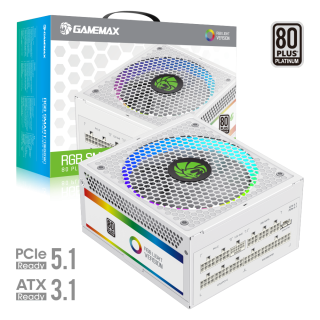
GameMax RGB 1300w white pc power supply,80 Plus Platinum,modular power supply
• 1300W Power: Fully modular, 80+ Platinum Certified, 92% efficiency
• Advanced Design: LLC+DC-DC with powerful single +12V rail.
• Compatibility: Supports ATX 3.0/3.1, PCIe 5.0/5.1, 16-pin 12V-2*6 for latest GPUs.
• RGB Lighting: 140mm ARGB fan with 25 lighting modes, syncs with major motherboard brands.
• High-Quality Components: Japanese bulk capacitor for durability and stability.
• Quiet Cooling: 140mm ultra-quiet fan with automatic temperature control.
• Wireless Design: Wireless design for cleaner setup and better heat dissipation.
• Comprehensive Protection: OPP/OVP/UVP/SCP/OCP/SIP for stability and safety.
Calculate Total Wattage: Sum up the power requirements for all your components using an online PSU calculator or a manufacturer's guide.
Plan for Expansion: Add 20-30% overhead to your wattage calculation to accommodate future upgrades.
Prioritize Quality: A good PSU may cost more initially but saves you from potential hardware failures and ensures efficiency over time.
Investing in the right power supply for your gaming PC is crucial for both performance and reliability. Whether you're building a budget-friendly rig or a high-performance monster, a high-quality PSU ensures your system operates smoothly and efficiently. Take the time to research your options, calculate your power needs, and choose a trusted brand with the right wattage and features for your setup. Your gaming PC deserves nothing less than a reliable heart to keep it running at its best.